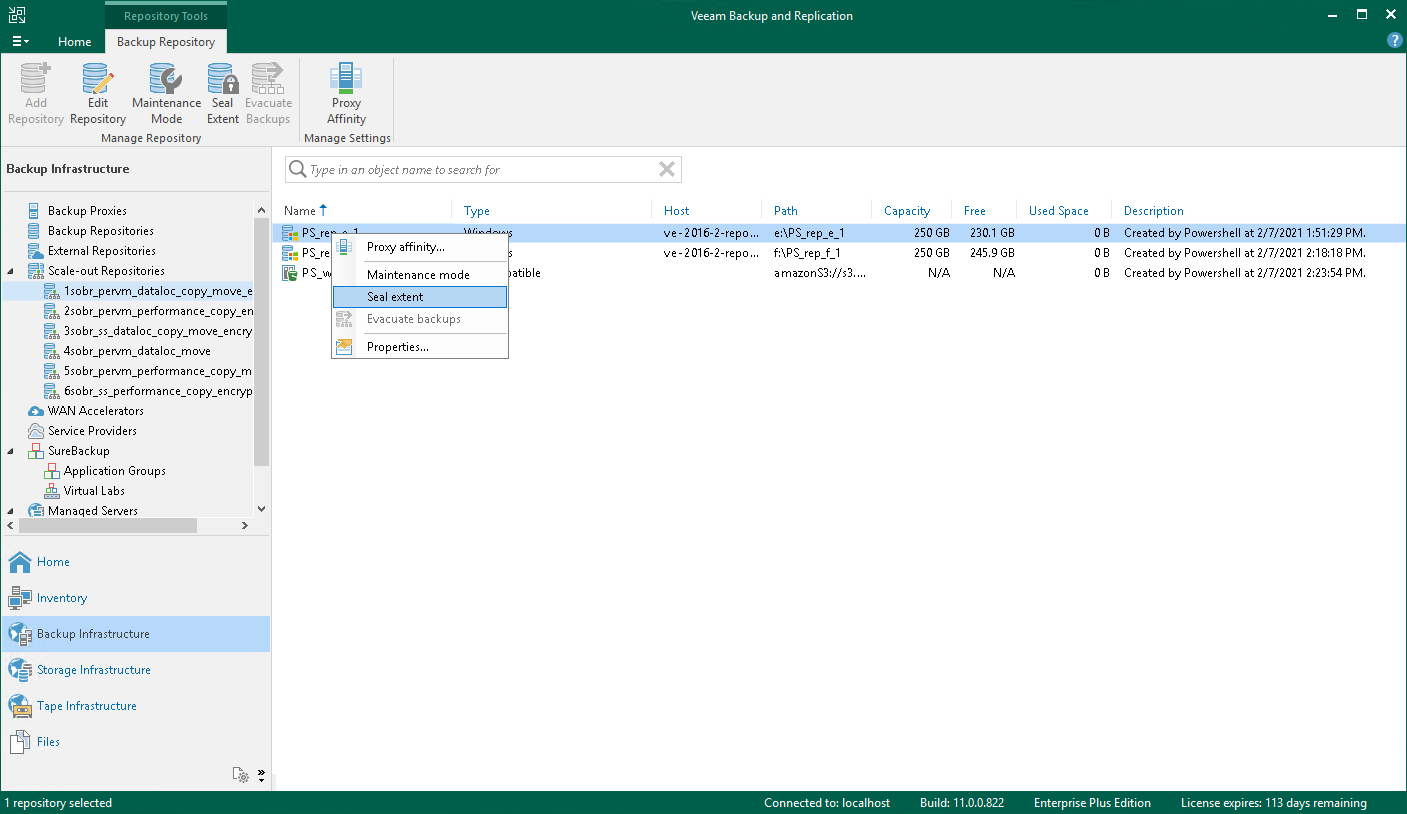切换到密封模式
Veeam Backup & Replication allows you to put any of the performance extents of your scale-out backup repository into the Seal mode.
Sealing up performance extents gives you the ability to gradually remove data located on these extents by applying a retention policy. You can use this feature to gracefully stop using some of your performance extents and exclude them from the scale-out backup repository configuration.
When sealing up a performance extent, Veeam Backup & Replication restricts any further data saving to such a sealed extent and allows only read operations such as restore, merge and remove.
All backup jobs that are targeted to a scale-out backup repository with the sealed performance extents that store active backup chains will be forced to create a new active full backup on the next run. The new active full will be saved to another available performance extent in the scale-out backup repository scope, thereby forming a new active backup chain. The extent to which the new active full is going to be saved is chosen automatically by Veeam Backup & Replication, depending on the available resources.
All restore points that exceed the specified retention period will be continuously removed from the sealed performance extents on each subsequent backup session.
Consider the following:
- A performance extent can be put into both the maintenance and the seal modes at the same time.
When both modes are applied, the maintenance mode overrides seal mode.
- When putting a performance extent into the seal mode, you will still be able to restore, merge and remove data without exiting this mode.
To put a performance extent into the seal mode:
- Open the Backup Infrastructure view.
- In the inventory pane, select the scale-out backup repository under the Scale-out Repositories node.
- In the working area, select a performance extent and click Seal Mode on the ribbon or right-click an extent and select Seal mode.
To remove the extent from the seal mode, select the extent and click Sealed on the ribbon or right-click the extent and select Sealed.
Related Topics