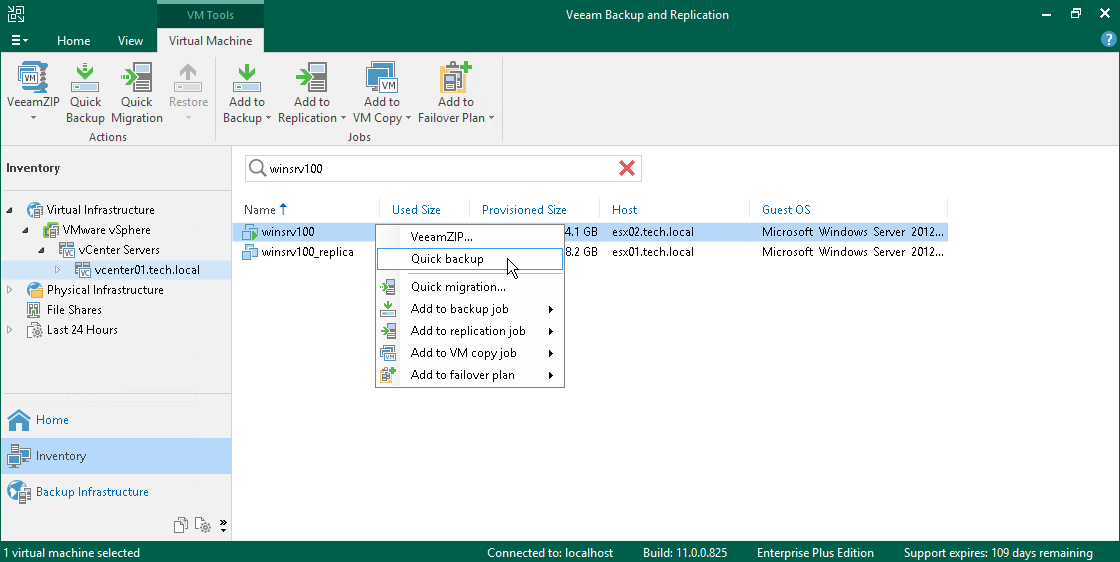执行快速备份
在本页面
You can create an ad-hoc incremental backup for one or more VMs — quick backup, and add it to the backup chain in the backup repository. Quick backup can be helpful if you want to produce an additional restore point for one or more VMs in the backup job and do not want to configure a new job or modify the existing one.
Quick backup can be performed for VMs that meet the following requirements:
- A backup job processing the VM exists on the backup server.
- A full backup file for the VM exists in the backup repository configured in the backup infrastructure.
To perform quick backup:
- Open the Inventory view.
- In the infrastructure tree, select a host or VM container (host, cluster, folder, resource pool, VirtualApp, datastore or tag) in which the VMs that you want to back up reside.
- In the working area, select the VMs and click Quick Backup on the ribbon. You can also right-click the VMs and select Quick Backup.
Veeam Backup & Replication will trigger a backup job to create a new incremental restore point for selected VMs. Details of a running quick backup task are displayed in the job session window.