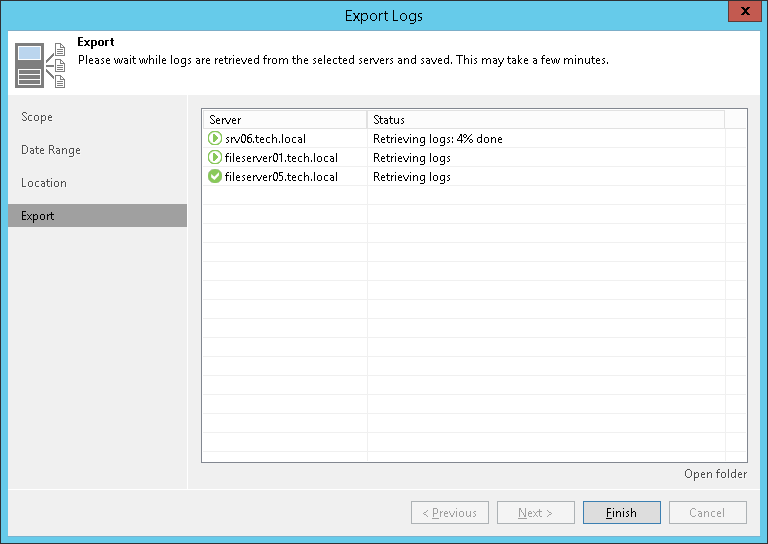第4步。查看结果
在本页面
At the Export step of the wizard, Veeam Backup & Replication will collect specified logs and create a log archive. Wait for the export process to complete, review the results and click the Open folder link to browse to exported log files and log package.
Tip |
If you do not want to wait until the log export process completes, click Finish and Veeam Backup & Replication will continue exporting logs in the background. To check the status of the log export session, open the History view. In the inventory pane, click System and in the working area select the necessary log export session. |