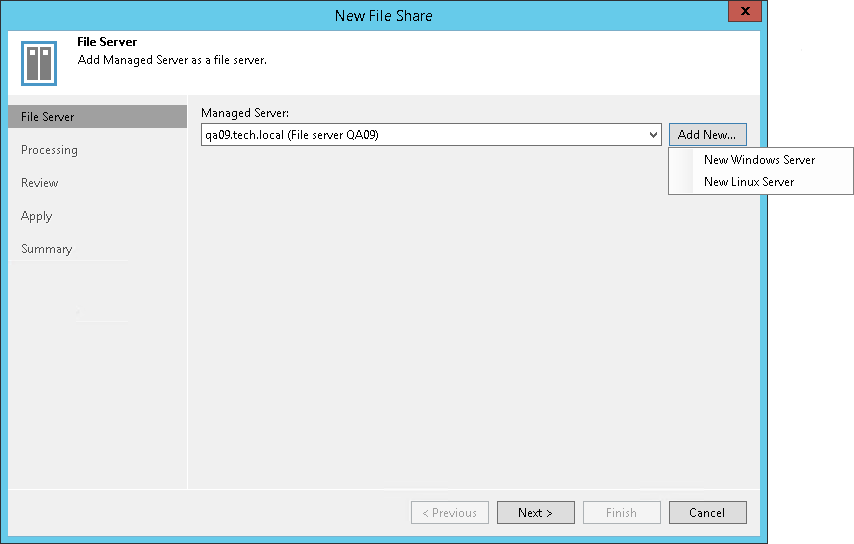Step 2. Add Managed Server as File Server
在本页面
At the File Server step of the wizard, choose the server, which you want to use as a file share server. Select it from the Managed Server drop-down list.
Note |
If you plan not only to back up the Linux-managed file share, but also to restore files to it, use an account with root access when adding the server to the backup infrastructure. |
If the drop-down list does not display the required server, you must add it to the backup infrastructure. To add the server, do the following:
- Click Add New.
- Select New Windows Server or New Linux Server.
- Add a new Windows or Linux server to the backup infrastructure as described in Adding Microsoft Windows Servers and Adding Linux Servers.
- Select the newly added server from the Managed Server drop-down list.