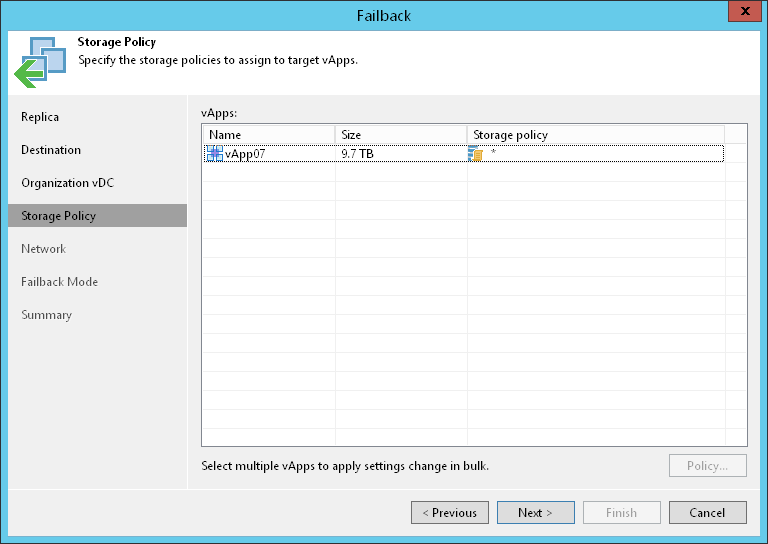第6步。指定存储策略
在本页面
The Storage Policy step of the wizard is only available if you have chosen to fail back to the specified location.
At the Storage Policy step of the wizard, specify the storage policy setting. Veeam Backup & Replication will apply these settings to a vApp that you want to restore.
To change storage policy setting:
- In the vApps location list, select vApps for which you want to change the policy settings and click Policy.
- In the Select storage policy window specify the policy that you want to apply.