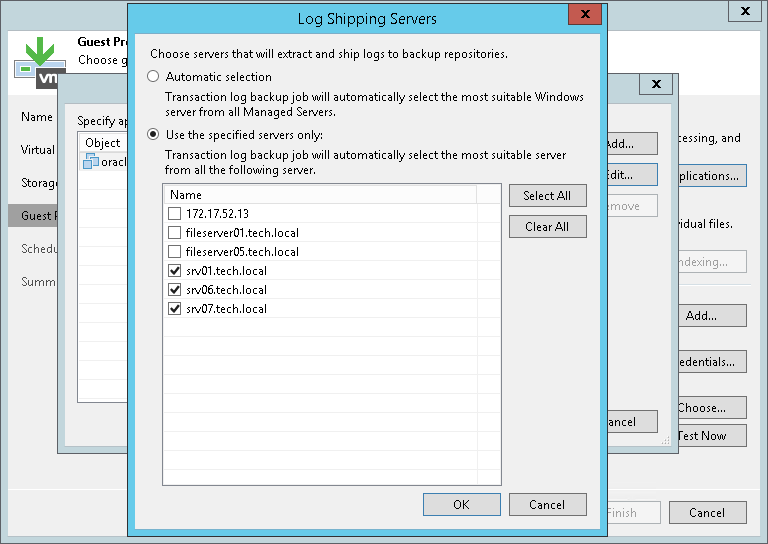日志传送服务器
For every Oracle VM whose archived logs you want to back up, Veeam Backup & Replication defines how to ship logs to the backup repository. Archived logs can be transported in the following ways:
- Directly from the VM guest OS to the backup repository. This method is recommended — it does not involve additional resources and puts less load on the VM guest OS.
- Via log shipping servers. If it is not possible to establish a direct connection between the VM guest OS and backup repository, you can configure Veeam Backup & Replication to use a log shipping server.
A log shipping server is a Microsoft Windows or Linux server added to the backup infrastructure. You can explicitly define what servers you want to use for log shipping or instruct Veeam Backup & Replication to automatically choose an optimal log shipping server. Veeam Backup & Replication chooses the log shipping server based on two criteria: possible data transfer methods and location of the Oracle VM and log shipping server.
Data Transfer Methods
Log shipping servers can transport data in two ways:
- Over the network. In this scenario, Veeam Backup & Replication obtains files from the VM guest OS and transfers them over the network.
- Over VIX API/vSphere Web Services. In this scenario, Veeam Backup & Replication obtains archived logs from the VM guest OS over the VIX API/vSphere Web Services, bypassing the network.
The default method is log shipping over the network.
Location of Log Shipping Server and VMs
When choosing a log shipping server for the job, Veeam Backup & Replication considers the location of the Oracle VM and log shipping server. Veeam Backup & Replication uses the following priority rules to select the log shipping server:
- Log shipping server is located on the same ESXi host as the Oracle VM.
- Log shipping server and Oracle VM are located in the same network.
- Log shipping server and Oracle VM are located in different networks (the production infrastructure is isolated from the backup infrastructure).
That is, when choosing a log shipping server, Veeam Backup & Replication will give the top priority to a VM that is located on the same ESXi host as the Oracle VM and that has a network connection to the Oracle VM
Log shipping servers are assigned per job session. When a new job session starts, Veeam Backup & Replication detects log shipping servers anew. Veeam Backup & Replication can also re-detect available servers during the job session. If a log shipping server becomes unavailable for some reason, Veeam Backup & Replication will fail over to another log shipping server.
Important |
If you do not want to use some servers for archived logs transport, you can manually define what server Veeam Backup & Replication must use as a log shipping server in the job settings. It is recommended that you assign the log shipping server role to a number of servers for availability purposes. |