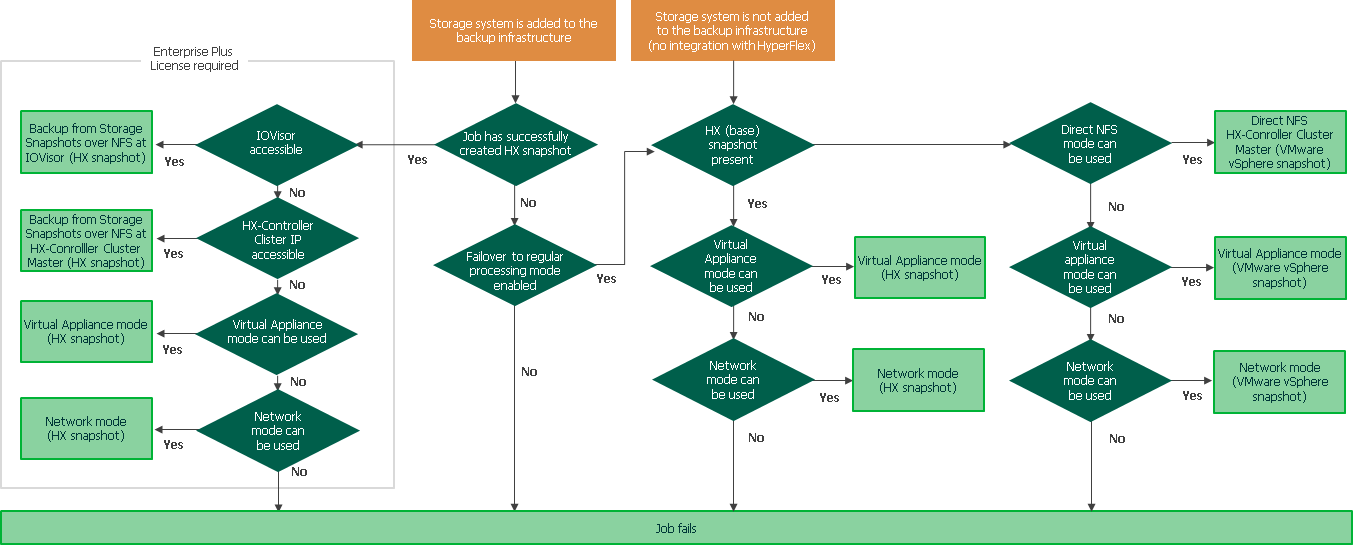Integration Modes
Veeam Backup & Replication provides two types of integration for Cisco HyperFlex:
Advanced Integration with Cisco HyperFlex
In case of full integration with Cisco HyperFlex, Veeam Backup & Replication can leverage Cisco HyperFlex VM snapshots for backup and replication, which improves VM data processing performance.
Veeam Backup & Replication fully integrates with Cisco HyperFlex if the production environment and backup infrastructure meet the following requirements:
- VMs reside on the supported Cisco HyperFlex system. For more information, see System Requirements.
- Veeam Backup & Replication 9.5 Update 2 or later is installed on the backup server.
- License for Veeam Backup & Replication Enterprise Plus edition is installed on the backup server.
- Cisco HyperFlex system is added to the backup infrastructure. For more information, see Adding Cisco HyperFlex Storage System.
- Backup proxy is properly configured in the backup infrastructure. For more information, see Configuring Backup Proxies.
- The Enable backup from storage snapshots option is selected in the job settings (default setting). For more information, see Configuring Backup from Cisco HyperFlex Snapshots.
You can instruct Veeam Backup & Replication to read data from Cisco HyperFlex snapshots in the following transport modes: Direct storage access, Virtual appliance or Network. The recommended mode is Direct storage access working over NFS protocol. It provides the best performance and low overhead on ESXi hosts. In this mode, Veeam Backup & Replication bypasses the ESXi host and reads/writes data directly from/to Cisco HyperFlex NFS data network.
Standard Data Processing with Direct NFS Enhancements
Veeam Backup & Replication can use standard backup methods to process VMs hosted on Cisco HyperFlex. In this case, Veeam Backup & Replication will leverage standard VMware vSphere VM snapshots, not Cisco HyperFlex VM snapshots to preserve VMs in a consistent state suitable for backup or replication.
To allow Veeam Backup & Replication to access VM data directly over the HyperFlex Data network by NFS protocol, Veeam has added some enhancements starting from Veeam Backup & Replication v9.0 Update 2. Veeam Backup & Replication can use the Direct NFS access transport mode if the production environment and backup infrastructure meet the following requirements:
- Direct NFS access is enabled on data platform controllers. For more information, see this Veeam KB article.
- VMs do not have Cisco HyperFlex snapshots (including the base snapshot) or VMware vSphere snapshots.
- VMs meet requirements described in the Direct NFS Access section .
- Backup proxies assigned for jobs work in the Direct storage access or Automatic selection modes. For more information, see Adding VMware Backup Proxies.
- Backup data read over NFS is processed by a single HyperFlex Controller that holds the HyperFlex Controller Cluster IP.
If these requirements are not met, Veeam Backup & Replication can process VM data in the Virtual appliance or Network transport mode.
The diagram below demonstrates how Veeam Backup & Replication picks transport modes for processing VMs hosted on Cisco HyperFlex: