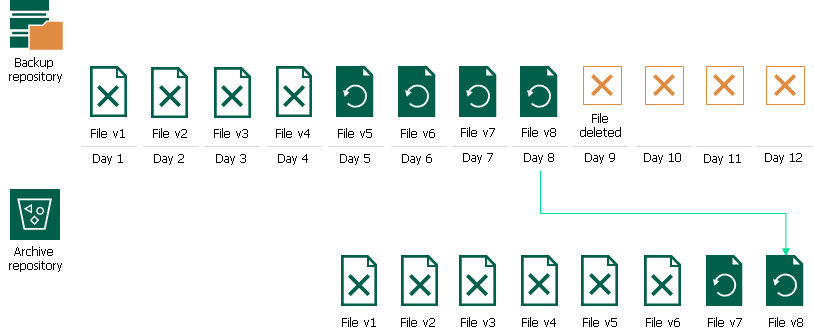NAS Backup Retention Scenarios
There can be a number of backup retention scenarios depending on the configuration of backup and archive repositories. Below you can find example cases that illustrate NAS backup retention with different settings.
Case 1
Only 1 file version is created. The file does not change.
File version 1 always remains in the backup repository and is not moved to the archive repository even if this behavior is enabled and configured in the retention policy settings.
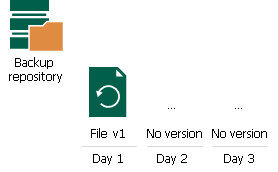
Case 2
Retention for the backup repository is set to 5 days. No archive repository is configured. The file changes once a day. The backup is performed once a day.
On day 6, file version 6 is added to the backup repository, file version 1 is deleted by retention.
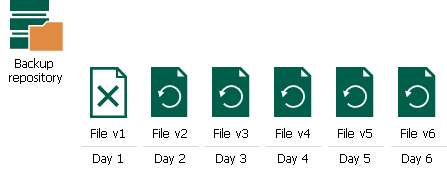
Case 3
Retention for the backup repository is set to 3 days. The file changes every hour. The backup is performed 2 times a day.
On day 4, versions 7 and 8 are added to the backup repository, file versions 1 and 2 added to the backup repository on day 1 are deleted by retention.
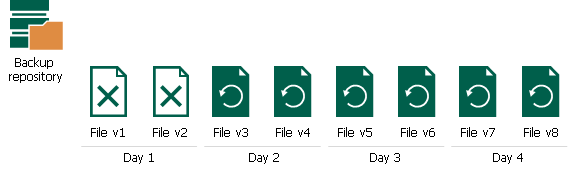
Case 4
Retention for the backup repository is set to 3 days. The file changes once a day.
On day 3, the source file is deleted from the source share, the backup repository considers file version created on this day as deleted.
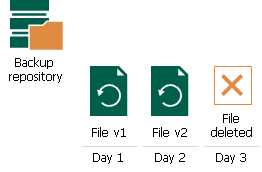
On day 4, the backup repository still detects the file as deleted, file version 1 is deleted from the backup repository by retention.
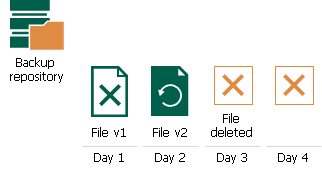
On day 5, the backup repository still detects the file as deleted, file version 2 is deleted from the backup repository by retention.
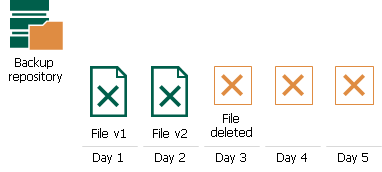
Thus, no file versions are stored in the backup repository for this file any longer.
Case 5
Retention for the backup repository is set to 5 days. The archive repository is enabled with default settings. The file changes every day. The backup is performed once a day.
On day 6, file version 6 is added to the backup repository, file version 1 is moved to the archive repository by retention.
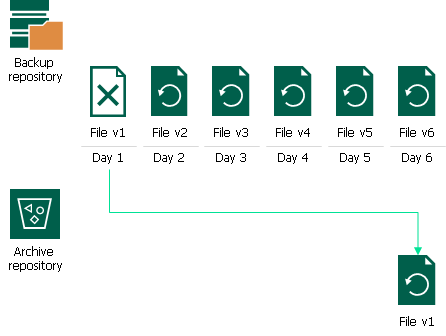
Case 6
Retention for the backup repository is set to 3 days. The archive repository is enabled with DOCX files to be excluded from archiving. The files change once a day. The backup is performed once a day.
On day 4, file versions created on day 1 are removed from the backup repository. File version 1 for DOCX file is deleted, file version 1 for XLSX file (non-DOCX) is moved to the archive repository.
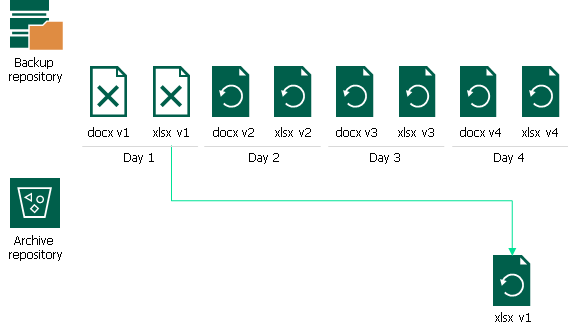
Case 7
Retention for the backup repository is set to 4 days. The archive repository is enabled and configured to keep 3 versions of active files and 2 versions of deleted files.
On day 8, file version 8 is added to the backup repository, file version 4 is moved from the backup repository to the archive repository to keep file versions for 4 days, file version 1 is deleted from the archive repository to keep 3 file versions of the active file (versions 2, 3, 4).
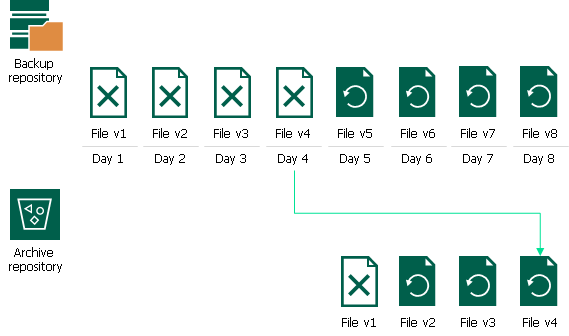
On day 9, the file is removed from the source, file version 9 (denoting the missing file) is added to the backup repository, file version 5 is moved from the backup repository to the archive repository, file versions 2 and 3 are deleted from the archive repository to keep 2 file versions of the deleted file (versions 4 and 5).
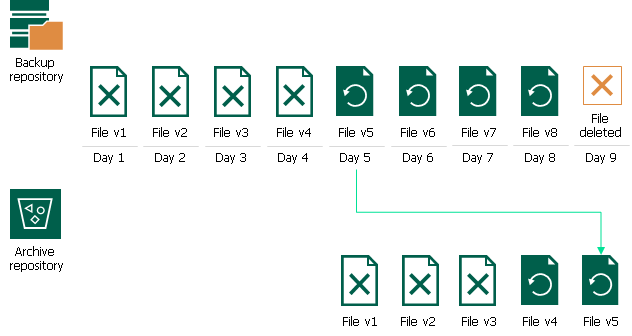
On day 10 and 11, file versions 6 and 7 are successively moved from the backup repository to the archive repository. File versions 4 and 5 are deleted from the archive repository.
On day 12, file version 8 (the last file version) is moved from the backup repository to the archive repository, file version 6 is deleted from the archive repository. After that, versions 7 and 8 are stored in the archive repository further on.