简单部署
The simple deployment scenario is good for small virtual environments or the purpose of the Veeam Backup & Replication evaluation. In this scenario, Veeam Backup & Replication and all services needed for data protection tasks are installed on a single Windows-based machine.
Note |
If you decide to use the simple deployment scenario, it is recommended that you install Veeam Backup & Replication on a VM. This will enable you to use the Virtual appliance transport mode and, as a result, LAN-free data transfer. For details, see Transport Modes. |
The machine where Veeam Backup & Replication is installed performs the following roles:
- Backup server that coordinates all jobs, controls their scheduling and performs other administrative activities.
- Default backup proxy that handles job processing and transfers backup traffic.
- Default backup repository where backup files are stored. During installation, Veeam Backup & Replication checks volumes of the machine on which you install the product and identifies a volume with the greatest amount of free disk space. On this volume, Veeam Backup & Replication creates the Backup folder that is used as the default backup repository.
- Mount server that is needed for restoring of VM guest OS files.
- Guest interaction proxy that is needed for application-aware processing, guest file system indexing and transaction log processing.
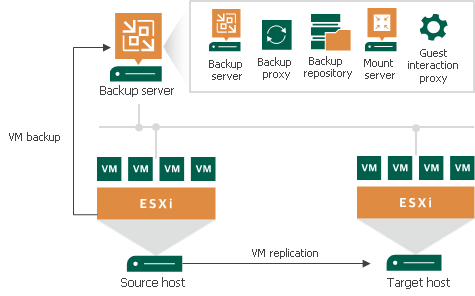
Veeam Backup & Replication is ready for use right after the installation. The only thing you must do is add VMware vSphere servers that you plan to use as source and target for backup, replication and other activities. For details, see Adding VMware vSphere Servers.
The drawback of a simple deployment scenario is that all data is handled and stored on the backup server. For medium-sized or large-scale environments, the capacity of a single backup server may not be enough. To take the load off the backup server and balance it throughout your backup infrastructure, we recommend that you use the advanced deployment scenario. For details, see Advanced Deployment.
Related Topics