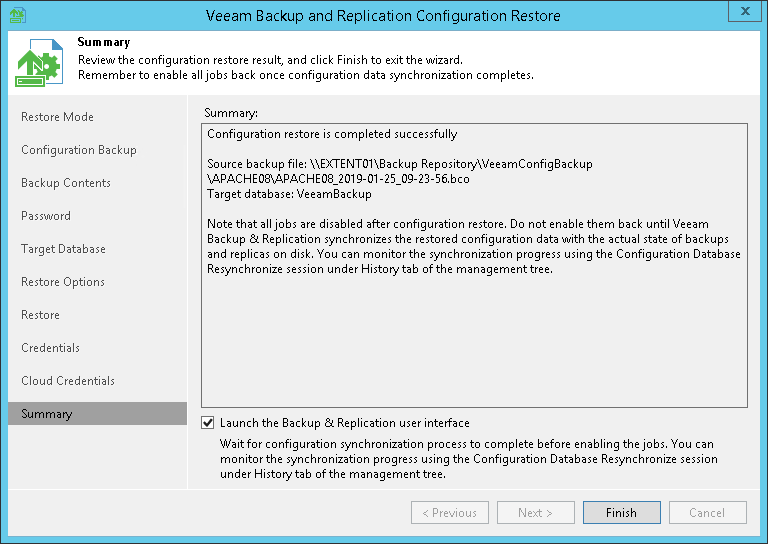第 11 步使用向导完成操作
在本页面
At the Summary step of the wizard, finalize the process of configuration data restore.
- Review the restore process results.
- If you want to start Veeam Backup & Replication after you finish working with the wizard, select the Launch the Backup & Replication user interface check box.
- Click Finish to exit the wizard.
Note |
Mind the following:
|