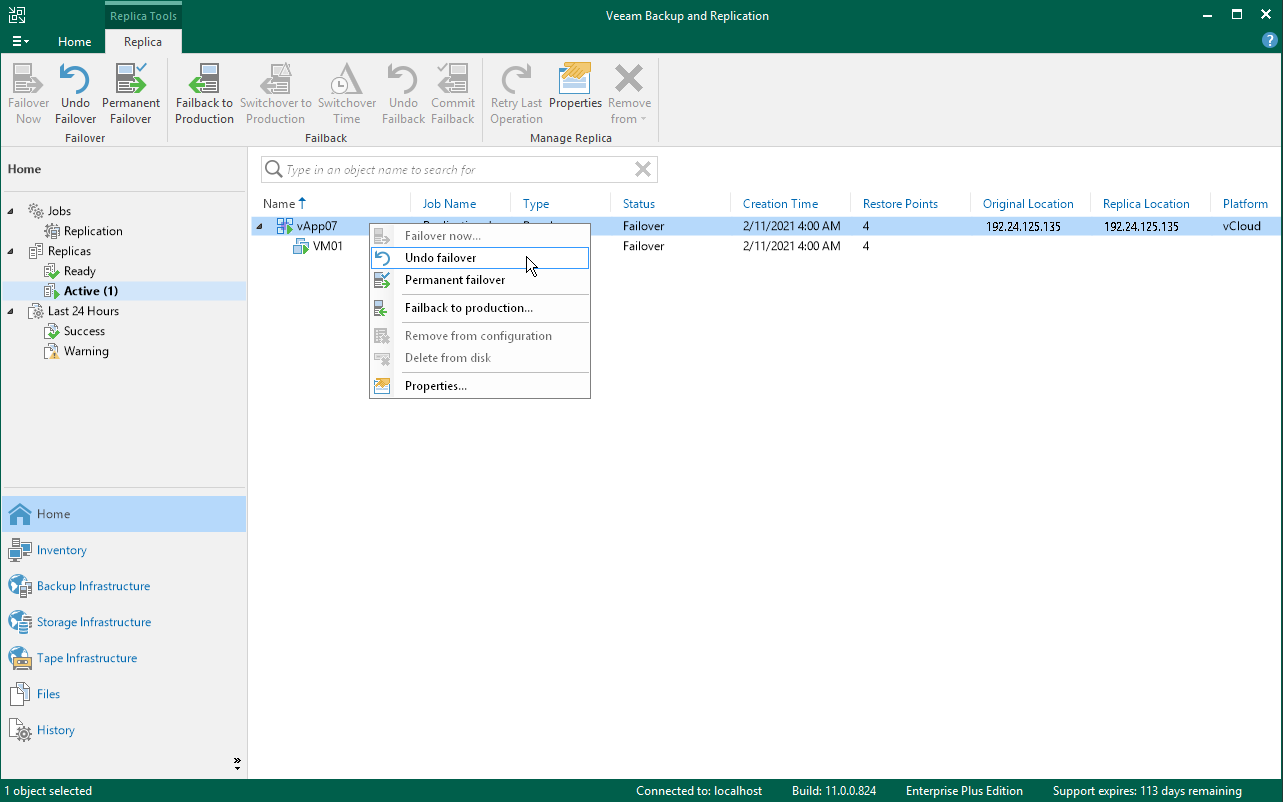撤消故障切换
在本页面
With the undo failover operation, you can power off running vApp replicas on target hosts and roll back to initial state of vApp replicas.
To undo failover:
- Open the Home view.
- In the inventory pane, select Replicas.
- In the working area, select the necessary replica and click Undo Failover on the ribbon. You can also right-click the necessary replica and select Undo Failover.
- In the displayed window, click Yes to confirm the operation.
If the undo failover operation failed, you can retry this operation again. To perform a retry, in the working area, select the necessary vApp and select Retry Undo Failover on the ribbon. Alternatively, right-click the necessary vApp and select Retry undo failover.