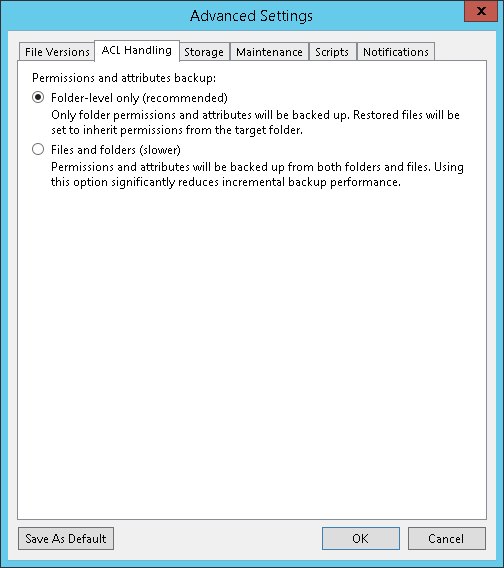ACL Handling Settings
在本页面
To specify how the backup job will process permissions and attributes:
- At the Storage step of the wizard, click Advanced.
- On the ACL Handling tab, specify how the backup job will process permissions and attributes:
- Select Folder-level only (recommended) to back up permissions and attributes from folders only. The restored files will inherit permissions from the target folder.
- Select Files and folders (slower) to back up permissions and attributes from both folders and individual files. This option can significantly reduce the backup performance.
Note |
Mind that Veeam Backup & Replication does not collect ACL handling settings of the source file share root folder, so you cannot restore them. Before restoring an entire file share, you will have to specify required ACL handling settings for the root folder of the target file share. |