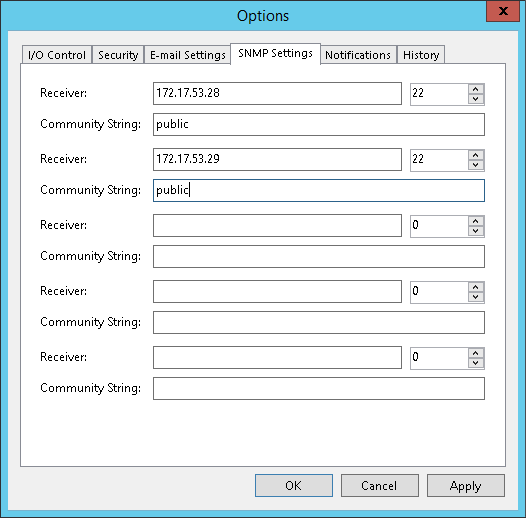配置全局SNMP设置
在本页面
To configure global SNMP settings:
- From the main menu, select General Options.
- Click the SNMP Settings tab.
- In the Receiver field, specify an IP address of the SNMP recipient.
- In the field on the right, enter the port number to be used.
- In the Community String field, enter the community identifier.