VMware Cloud on AWS支持
Veeam provides support for VMware Cloud on AWS. With Veeam Backup & Replication, you can administer backup, replication and restore operations in VMware Cloud on AWS environments.
Deployment
To perform data protection and disaster recovery tasks in VMware Cloud on AWS, consider the following recommendations and requirements on the backup infrastructure deployment:
- Backup Server: it is recommended to deploy Veeam backup server in the VMware Cloud on AWS environment. The machine must run Microsoft Windows.
- Backup Proxy: you must deploy a backup proxy in the VMware Cloud on AWS environment. The machine must run Microsoft Windows. You can assign the role of the backup proxy to a dedicated VM or to the backup server.
To provide sufficient resources, deploy at least one backup proxy per each SDDC cluster in the VMware Cloud on AWS. This is required for VMware Cloud on AWS specific Hot-Add processing.
- Backup Repository: it is recommended to use a backup repository created outside of the VMware Cloud on AWS environment, for example, on the Amazon EC2 server. This type of deployment allows for efficient data transfer over the fast ENI connection used by VMware to communicate with AWS.
Alternatively, you can store backups in a Veeam backup repository in the on-premises VMware environment or use Veeam Cloud Connect to transfer backups to the cloud. Note that in this scenario you may be charged additional fee for the traffic from VMware Cloud on AWS to the Internet.
To add VMware Cloud on AWS to the backup infrastructure, follow the same steps as described in the Adding VMware vSphere Servers section.
Simple Deployment
Simple deployment is preferable for VMware Cloud on AWS environments with low traffic load. Per this deployment type, you can install the backup server and the backup proxy on the same VM.
In a simple VMware Cloud on AWS deployment the backup infrastructure includes the following components:
- Source ESXi host
- Veeam backup server
- Veeam backup proxy
- Veeam backup repository: an EC2 instance in AWS
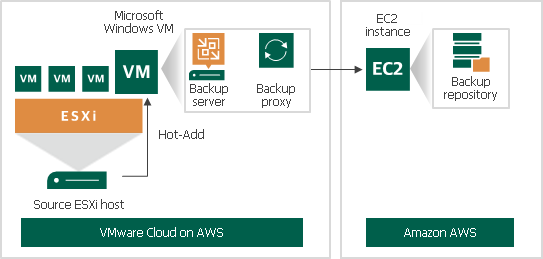
Advanced Deployment
Advanced deployment is intended for large-scale VMware Cloud on AWS environments with a large number of backup and replication jobs. Per this deployment type, it is recommended to install several backup proxies on dedicated VMs to move the workload from the backup server.
In an advanced VMware Cloud on AWS deployment the backup infrastructure includes the following components:
- Source ESXi host
- Veeam backup server
- Several Veeam backup proxies for better performance and workload distribution
- Veeam backup repository: an EC2 instance in AWS
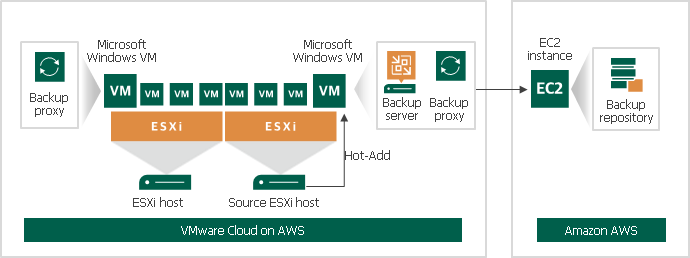
To increase scalability and optimize performance in an advanced deployment, follow the recommendations below:
- Deploy additional backup proxies.
- Scale accordingly CPU and RAM resources of the EC2 instance used as a backup repository. Make sure it has enough free space for storing backups.
Deployment Scenarios for Offsite Backup
To keep up with the 3-2-1 backup rule, it is recommended that you have a copy of your backups in an offsite location. To transfer your backups offsite, you can leverage Veeam backup copy.
Mind that transferring backups over the Internet may require paying additional fees. As a cost-effective alternative, you can store backups in a different AWS geographical location. In this case, backup copies are transferred through the AWS backbone. Using such AWS network solution provides data transfer at lower latency and cost when compared to the public Internet.
To perform backup copy to a different AWS location, the backup infrastructure must contain the following components:
- Source ESXi host
- Veeam backup server
- Veeam backup proxy
- Veeam backup repository: an EC2 instance in AWS
- Veeam backup repository for backup copy: an EC2 instance in another AWS location
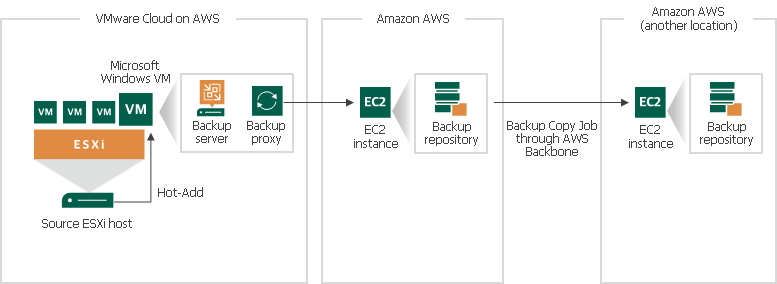
Tip |
As an offsite backup solution, you can copy backups to virtual tapes and store them in Amazon S3/Glacier cloud storage. In this case, AWS Storage Gateway performs the role of a Virtual Tape Library (VTL). |
Deployment Scenarios for Capacity Tier
If you have a scale-out backup repository with a capacity tier option configured, you can transfer your backups to the capacity tier for long-term storage. To do it, you can leverage Veeam capacity tier copy mode.
Note that capacity tier is available only as part of scale-out backup repository. For more information on capacity tier, see Capacity Tier.
To transfer backup files to the capacity tier, the backup infrastructure must contain the following components:
- Source ESXi host
- Veeam backup server
- Veeam backup proxy
- Veeam backup repository: an EC2 instance in AWS
- A configured scale-out backup repository with an object storage added as a capacity extent
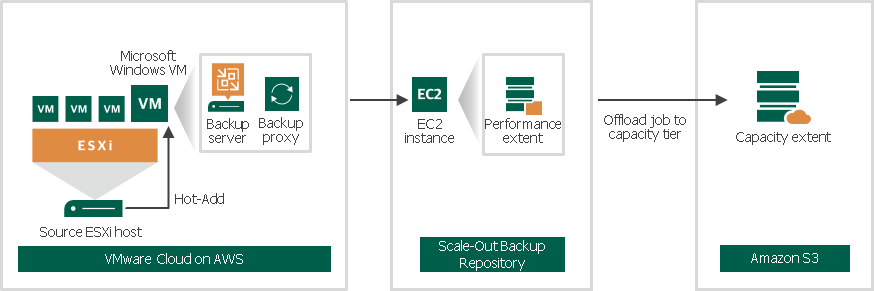
Considerations, Limitations and Troubleshooting
Some of VMware features and permissions are not granted by default at the start of VMware Cloud on AWS. For details, see this Veeam KB article.