启用数据加密
在本页面
Network rules also allow you to encrypt transferred data. Data transferred through public networks is encrypted by default. For details, see Adjusting Internet Rule.
Note |
Data encryption rules do not apply to traffic between the ESXi host and VMware CDP proxy. |
To create a network rule with data encryption:
- From the main menu, select Network Traffic Rules.
- In the Name field, specify a name for the rule.
- In the Global Network Traffic Rules window, click Add.
- In the Source IP address range section, specify a range of IP addresses for backup infrastructure components on the source side.
- In the Target IP address range section, specify a range of IP addresses for backup infrastructure components on the target side.
- Select the Encrypt network traffic check box.
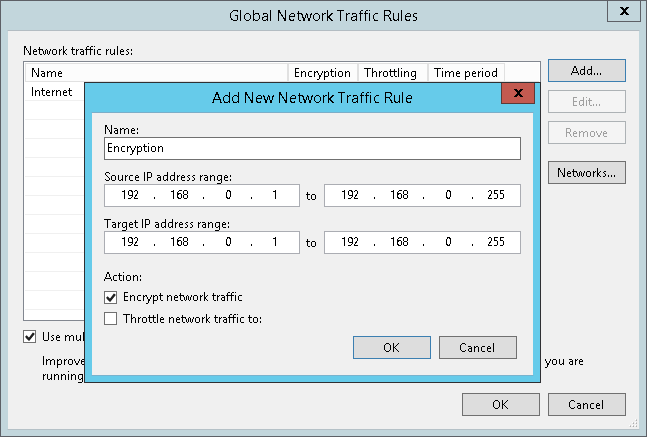
Related Topics