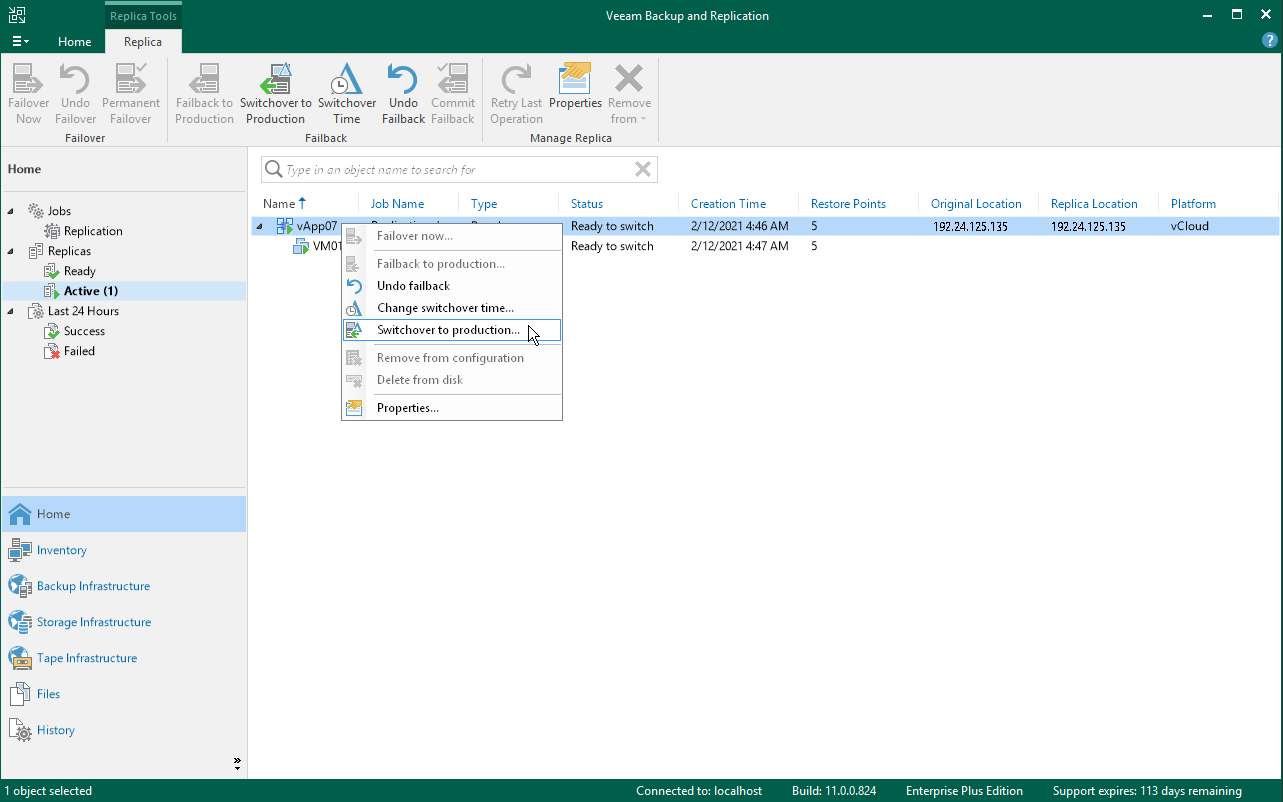手动切换到生产vApp
在本页面
The following instructions apply if you have selected to switch from replicas to production vApps manually at the Failback Mode step of the Failback wizard.
To switch to a production vApp from its replica, do the following:
- Open the Home view.
- In the inventory pane, navigate to the Replicas > Active node.
- In the working area, select the necessary vApp and select Switchover to production on the ribbon. As an alternative, you can right-click the necessary vApp and select Switchover to production.
If the switch to production operation failed, you can retry this operation again. To perform a retry, in the working area, select the necessary vApp and select Retry Switchover to Production on the ribbon. Alternatively, you can right-click the necessary vApp and select Retry switchover to production.