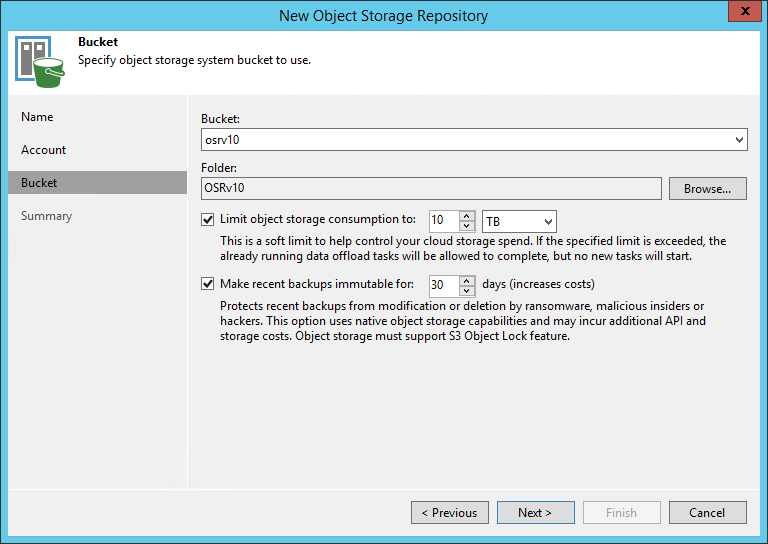第 4 步指定对象存储设置
在本页面
At the Bucket step of the wizard, specify the bucket and folder that will be used to store data:
- From the Bucket drop-down list, select a bucket.
Make sure that the bucket where you want to store your backup data was created in advance.
- In the Select Folder field, select a cloud folder to which you want to map your object storage repository.
To select a folder, click Browse and either select an existing folder or create a new one by clicking New Folder.
To define a soft limit that can be exceeded temporarily for your object storage consumption, select the Limit object storage consumption to check box and provide the value in TB or PB.
To prohibit deletion of blocks of data from object storage, select the Make recent backups immutable for check box and specify the immutability period. For more information about immutability, see Immutability.