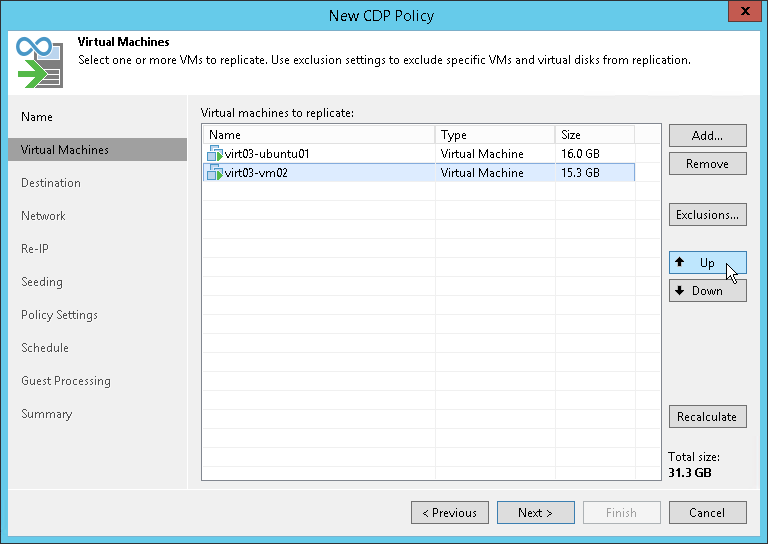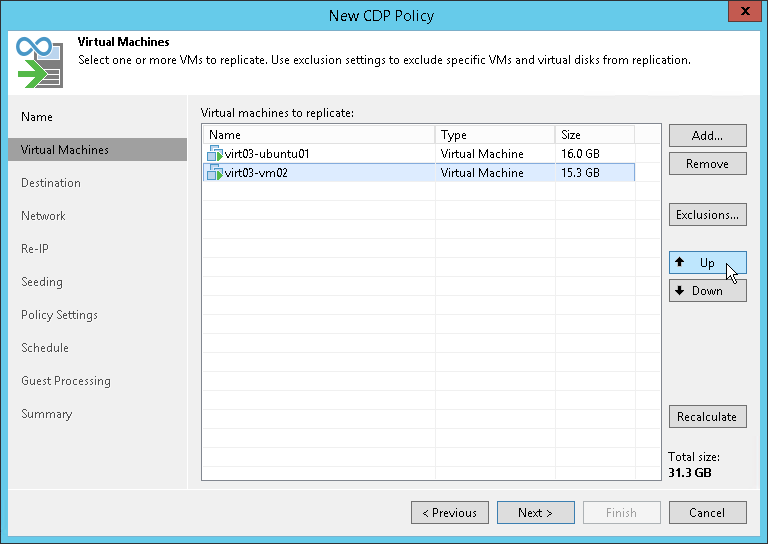第五步. 定义虚拟机的处理顺序
At the Virtual Machines step of the wizard, click Up and Down to change the processing order. VMs at the top of the list have a higher priority and will be processed first.
Note |
Mind the following: - VMs inside a VM container are processed at random. To ensure that VMs are processed in the defined order, you must add them as standalone VMs, not as a part of containers.
- The processing order may differ from the order that you have defined. For example, if resources of a VM that is higher in the priority are not available, and resources of a VM that is lower in the priority are available, Veeam Backup & Replication will process the VM with the lower priority first.
|