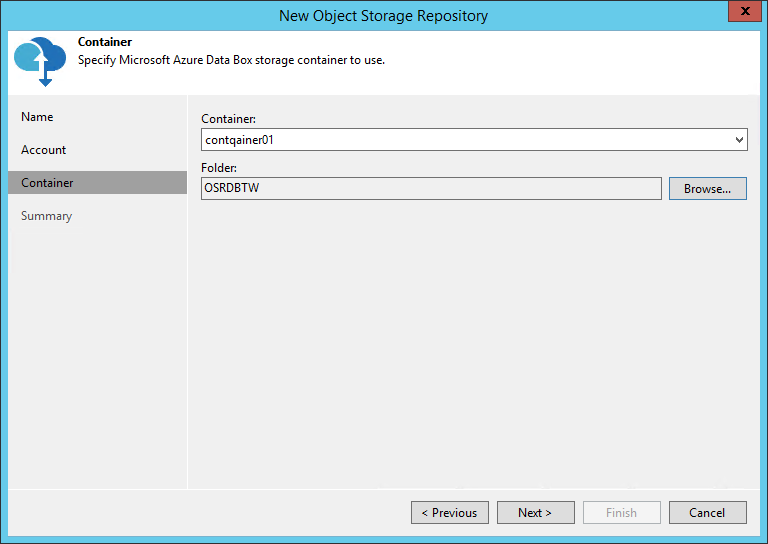第 3 步指定对象存储设置
在本页面
At the Container step of the wizard, specify the container and folder that will be used to store data:
- From the Container drop-down list, select a container.
To create a container, use Microsoft Azure Storage Explorer. For more information on how to connect to the Azure Data Box device using Microsoft Azure Storage Explorer, see this Microsoft article.
- In the Select Folder field, select a cloud folder to which you want to map your object storage repository.
To select a folder, click Browse and either select an existing folder or create a new one by clicking New Folder.