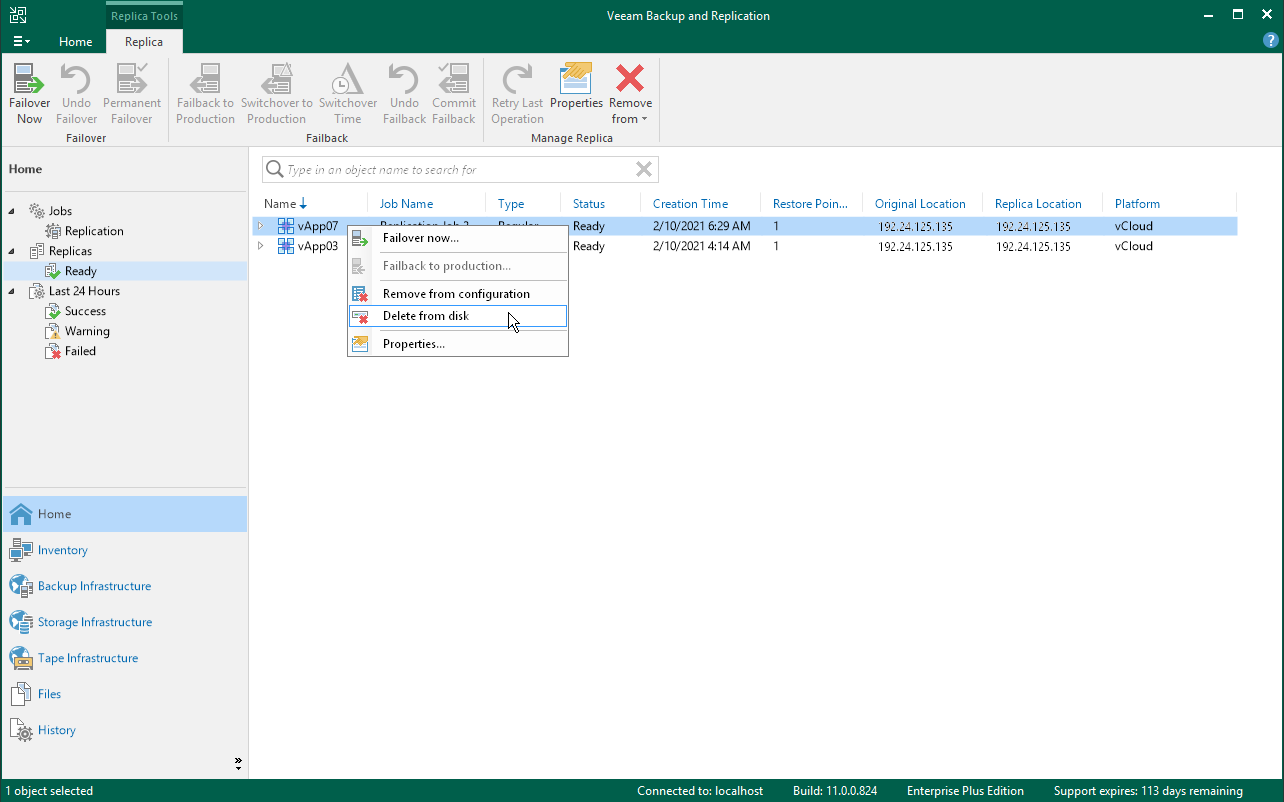从磁盘删除
在本页面
To delete vApp replicas files from the destination storage, you can use the Delete from disk operation.
Note |
|
To delete replica files from disk:
- Open the Home view.
- In the inventory pane, select Replicas.
- In the working area, select the vApp replica and click Remove from > Disk on the ribbon. Alternatively, you can right-click the VM replica and select Delete from disk.