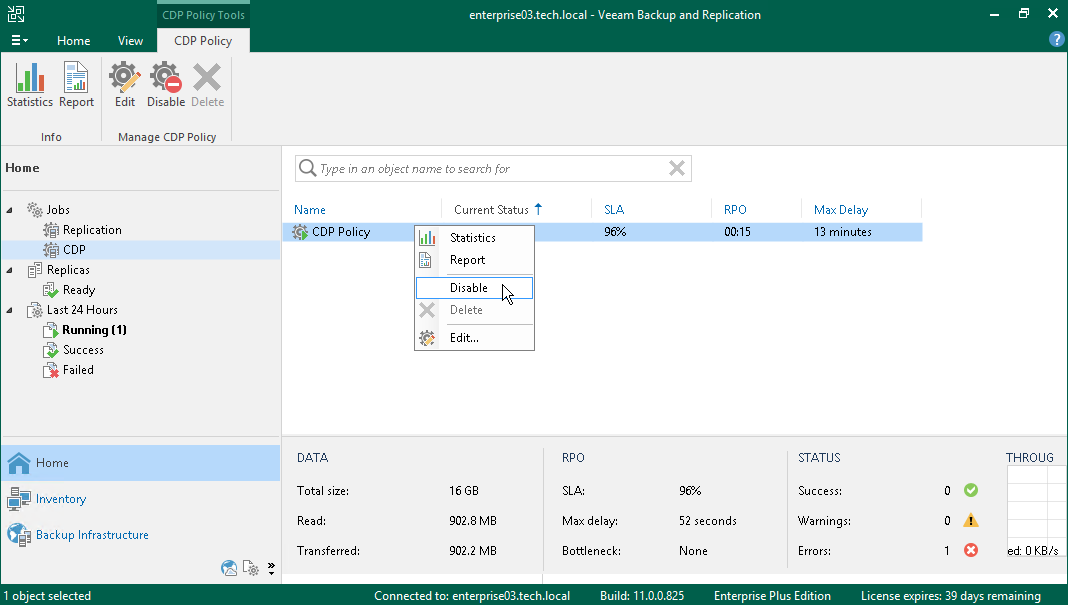禁用和删除策略
在本页面
Veeam Backup & Replication allows you to temporarily disable or permanently delete created CDP policies.
Disabling CDP Policies
To disable a CDP policy:
- Open the Home view.
- In the inventory pane, navigate to the Jobs > CDP node.
- In the working area, select the necessary policy and select Disable on the ribbon. As an alternative, right-click the necessary policy and select Disable.
Tip |
To enable a disabled policy, select it and click Disable once again. |
Deleting CDP Policies
Veeam Backup & Replication allows you to delete only disabled policies. To delete a CDP policy:
- Open the Home view.
- In the inventory pane, navigate to the Jobs > CDP node.
- In the working area, select the necessary policy and select Delete on the ribbon. As an alternative, right-click the necessary policy and select Delete.