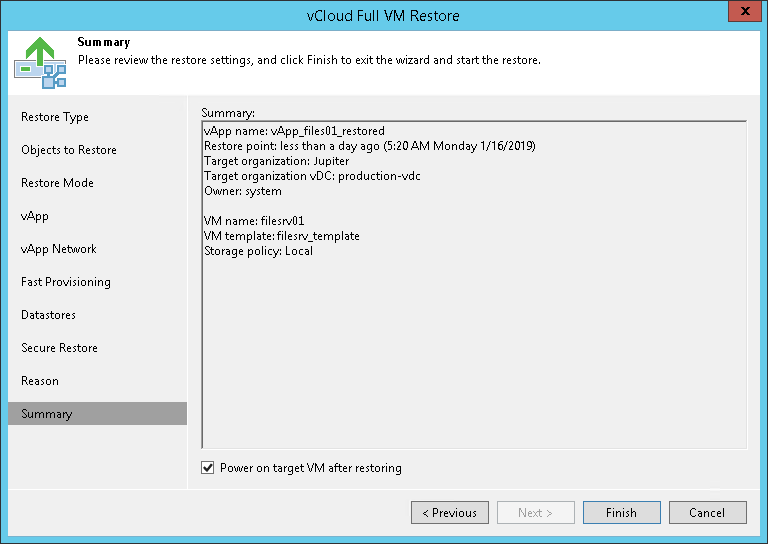第 11 步验证恢复设置并使用向导完成操作
在本页面
At the Summary step of the wizard, specify additional settings for vApp restore:
- If you want to start VMs in the restored vApp, select the Power on VM after restoring check box.
- Check the settings for vApp restore and click Finish. Veeam Backup & Replication will recover the vApp in the specified destination.
Note |
Veeam Backup & Replication checks the lease term for the restored vApp. If the lease period has expired, the lease will be automatically updated. |