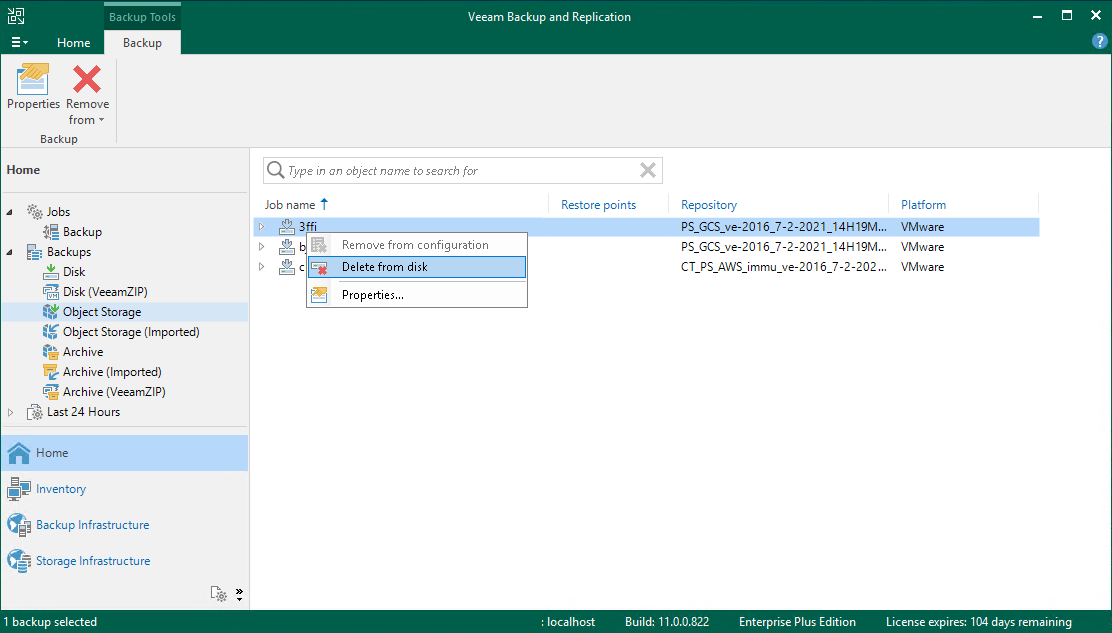从对象存储中删除备份
在本页面
This section explains how to delete offloaded backups from object storage repositories. For more information, see Removing Backups from Capacity or Archive Tier.
To delete an offloaded backup from an object storage repository, do the following:
- Open the Home view.
- In the inventory pane, navigate to the Backups > Object Storage node if you want to delete a backup from the capacity tier, to the Backups > Archive node if you want to delete backups from the archive tier.
- In the working area, select a backup or VM and click Delete from Disk on the ribbon. Alternatively, you can right-click a backup and select Delete from disk.
Related Topics