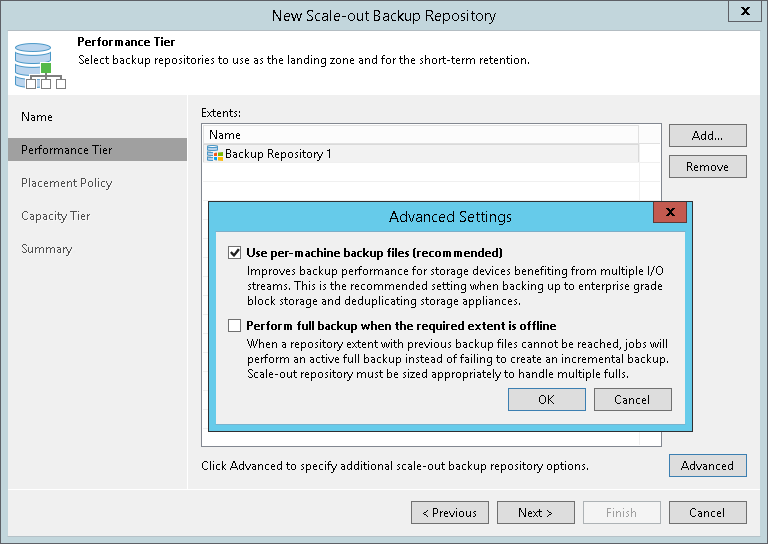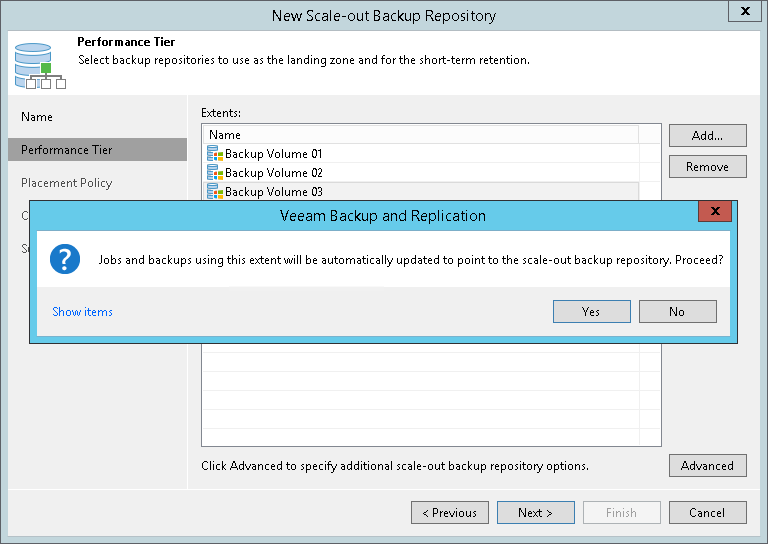第 3 步添加性能扩展区
在本页面
At the Performance Tier step of the wizard, specify which backup repositories you want to add as performance extents, and configure options for the scale-out backup repository.
- On the right of the Extents list, click Add.
- In the Extents window, select check boxes next to backup repositories that you want to add as performance extents.
- Click OK.
- At the lower right corner of the Extents list, click Advanced.
- Specify advanced options for the scale-out backup repository:
- Select the Use per-machine backup files check box if you want to create a separate backup chain for every machine in the job. With this option enabled, during one backup job session Veeam Backup & Replication will produce a number of backup files — one per every machine, and will write these files to the backup repository in multiple streams simultaneously. It is recommended that you enable this option to achieve better storage and compute resource utilization, especially if you use as a backup repository a deduplicating storage appliance that supports multiple write streams.
- To preserve the consistency of backup chains in the scale-out backup repository, select the Perform full backup when required extent is offline check box. If an extent that contains previous restore points from the current backup chain gets offline, the backup chain will be broken. Veeam Backup & Replication will not be able to add a new incremental backup file. With this option enabled, Veeam Backup & Replication will create a full backup file instead of an incremental backup file. If you enable this option, you must make sure that you have enough free space in the scale-out backup repository to host a full backup file.
If a backup repository that you add as a performance extent is already used by jobs of supported type or there are backups pointing at the backup repository (for example, independent backups created with VeeamZIP), Veeam Backup & Replication will offer you to update a link to the backup repository in the job properties. Click Yes to update the link and target the jobs and backups at the scale-out backup repository. If you click No, you will not be able to pass to the next steps of the wizard.