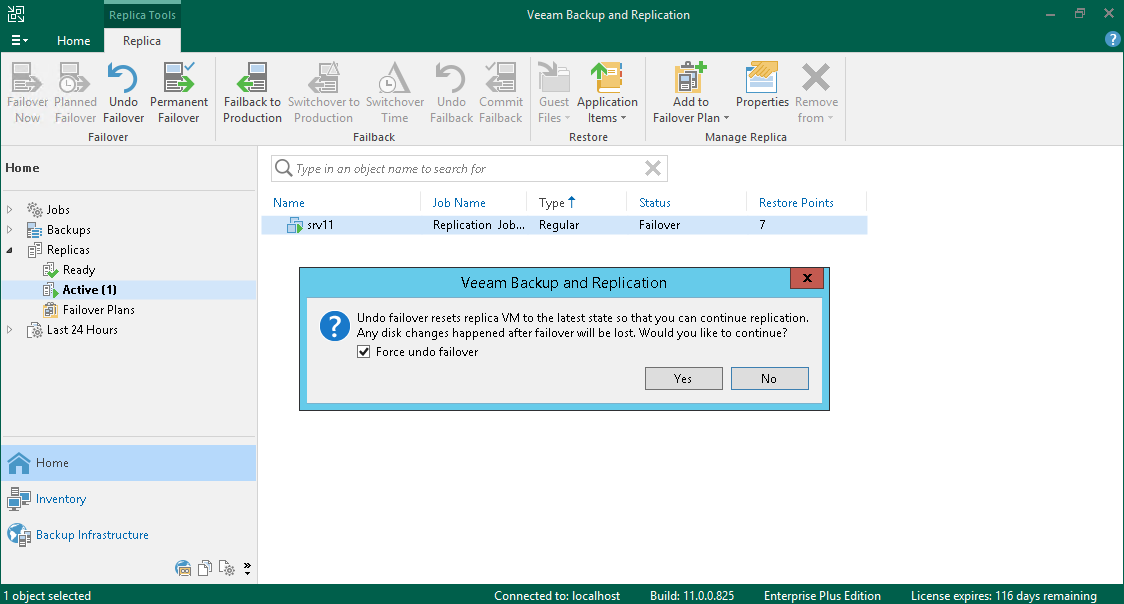撤消故障切换
在本页面
To undo failover:
- Open the Home view.
- In the inventory pane, navigate to the Replicas > Active node.
- In the working area, select the necessary replica and click Undo Failover on the ribbon. As an alternative. right-click one of the selected replicas and click Undo failover.
- In the displayed window, do the following:
- If you want to force failover undo, select the Force undo failover check box.
When you force failover, Veeam Backup & Replication attempts to perform the undo failover operation in a regular way. If the host on which the VM replica resides is unavailable, Veeam Backup & Replication changes the VM replica state to Ready in the configuration database and console. This helps avoid failure of the undo failover operation.
- Click Yes.