How File Share Backup Works
在本页面
Veeam Backup & Replication performs file share backup to the backup storage in the following way:
- When a new backup job session starts, Veeam Backup & Replication assigns a backup proxy to process the file share data.
- The backup proxy enumerates files and folders on the file share and creates a cyclic redundancy check (CRC) tree.
- The backup proxy transfers the CRC tree to the cache repository.
- The cache repository saves the CRC tree.
When the cache repository receives a new CRC tree structure from the proxy, it compares it with the CRC tree created during the previous run of the backup session. If any files or folders of the file share have changed since the previous backup session run, the cache repository instructs the backup proxy to start reading changed data from the source file share.
- The backup proxy reads new data from the file share.
- The backup proxy creates data packages and transfers them to the target backup repository.
Data packages comprise backup data files (each 64 Mb in size) and metadata files that contain names and versions of backup files and allocation of data in backup files.
- Veeam Backup & Replication checks file versions in the backup repository against retention settings and moves backup data from the backup repository to the archive repository if necessary.
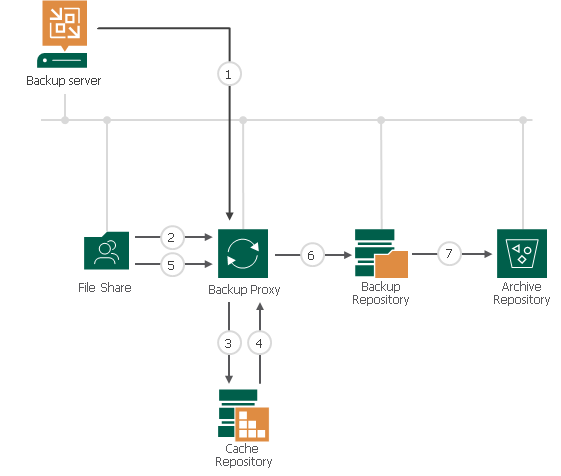
In This Section
- NAS Backup Retention Scenarios
- NAS Backup Integration with Storage Systems
- Scale-Out Repository as NAS Backup Repository
- Scale-Out Repository with Extents in Metadata and Data Roles