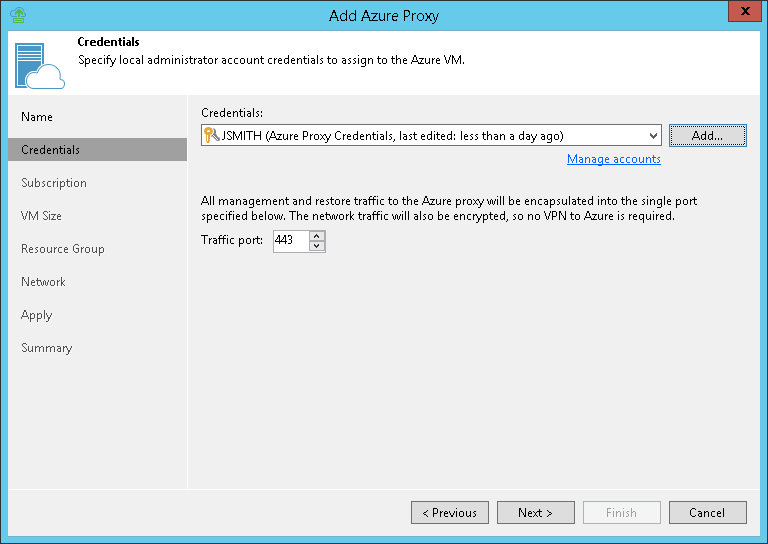Step 3. Specify Credentials and Transport Port
在本页面
At the Credentials step of the wizard, specify credentials of the local administrator account on the Azure proxy and define the transport port:
- From the Credentials list, select credentials of a user that will be assigned the Local Administrator permissions on the Azure proxy.
If you have not set up credentials beforehand, click the Manage accounts link or click Add on the right to add the credentials. For more information, see Managing Credentials.
Important |
Mind the following:
|
- In the Traffic port field, specify a port over which Veeam Backup & Replication will control components installed on the Azure proxy and transport workload disks data to Blob storage. The port must be opened on the backup server and backup repository that stores backups.