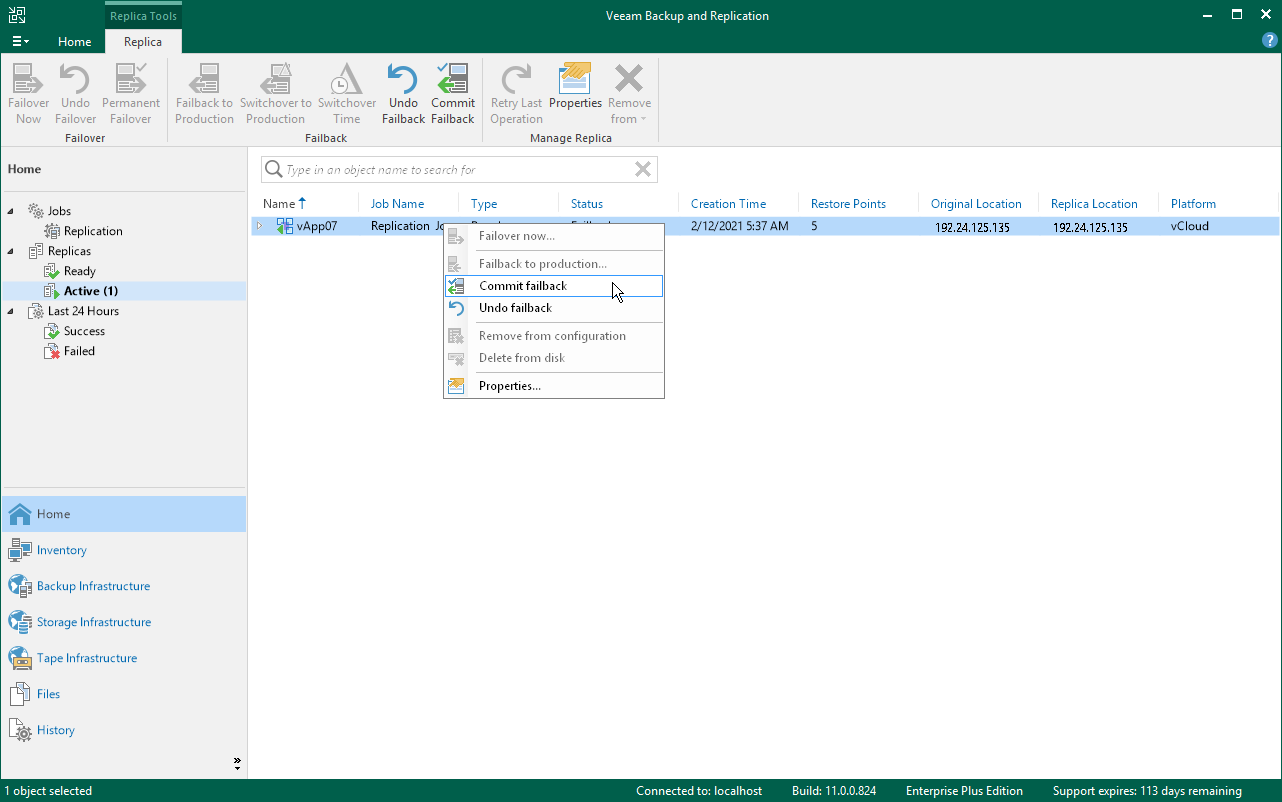提交故障恢复
在本页面
The commit failback operation finalizes failback from the vApp replica to the original vApp.
To commit failback, do one of the following:
- Open the Home view, in the inventory pane select Replicas. In the working area, select the necessary replica and click Commit Failback on the ribbon. In the displayed window, click Yes to confirm the operation.
- Open the Home view, in the inventory pane select Replicas. In the working area, right-click the necessary replica and select Commit Failback. In the displayed window, click Yes to confirm the operation.
If commit failback failed, you can retry this operation. When you perform a retry, Veeam Backup & Replication restarts committing failback only for the failed VMs that are added to vApps and will not process VMs that have been processed successfully. As a result, commit failback will take less time and will not consume as many resources as when processing a whole vApp.
To perform a retry:
- Open the Home view, in the inventory pane, navigate to the Replicas > Active node.
- In the working area, select the necessary vApp and select Retry Commit Failback on the ribbon. Alternatively, you can right-click the necessary vApp and select Retry commit failback.