备份复制间隔
A backup copy interval is a time span in which a backup copy job must copy a restore point from the source backup repository to the target backup repository.
Note |
Veeam Backup & Replication uses backup copy intervals only in the periodic copy mode. |
The backup copy interval affects the restore point selection process. For more information, see Restore Point Selection.
At the beginning of a new interval, Veeam Backup & Replication checks if a new restore point is available in the source backup repository:
- If a new restore point is found, the backup copy job starts the synchronization process and copies the latest restore point to the target backup repository.
- If a new restore point is not found or is locked by the source backup job, the backup copy job enters the Idle state.
By default, the backup copy interval is set to 1 day. You can change this interval when configuring a backup copy job and set the interval in minutes or hours. Note that if you specify a too short backup copy interval or change the interval, some issues can occur. For details, see Issues with Backup Copy Intervals.
Minutely and Hourly Backup Copy Intervals
The first minutely and hourly intervals start when the backup copy job runs for the first time. Each subsequent backup copy interval starts after the period that you specified in the backup copy job settings.
For example, if you set the backup copy interval to 4 hours and start the backup copy job at 12:00 AM, Veeam Backup & Replication will start new backup copy intervals at 12:00 AM, 4:00 AM, 8:00 AM and so on.
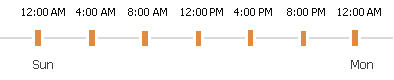
Daily Backup Copy Intervals
The daily backup intervals start every day at the time specified in the backup copy job settings.
For example, if you set the backup copy interval to 1 day and instruct Veeam Backup & Replication to start new intervals at 12:00 PM, Veeam Backup & Replication will start new backup copy intervals at 12:00 PM daily.
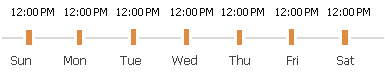
In some cases, the start time of the backup copy job and backup copy interval may differ.
For example, you configure a backup copy job and set the start time of the backup copy interval to 12:00 PM. You also specify that the job must start right after the wizard is closed, and you close the wizard at 12:00 AM. In this case, the first backup copy interval will start immediately and will run for a shorter period of time — for 12 hours instead of one day. All subsequent backup copy intervals will start as defined by backup copy job schedule.
Issues with Backup Copy Intervals
Being a scheduled activity, the backup copy job may fail to run as expected. Veeam Backup & Replication automatically handles some issues that can occur with the backup copy job.
Short Backup Copy Intervals
In some cases, Veeam Backup & Replication may fail to transport the restore point within the backup copy interval of the backup copy job. This can happen, for example, if the backup copy interval is too short and is not sufficient for the amount of data to be copied.
Veeam Backup & Replication handles this situation differently for the first and subsequent backup copy intervals.
- The first backup copy interval always produces a full backup file — the starting point in the backup chain. If Veeam Backup & Replication fails to copy data for the full backup file during the first backup copy interval, it marks the job session as finished with the Warning status. During the next backup copy interval, Veeam Backup & Replication attempts to copy data for the full backup file in the following manner:
- When a new backup copy interval begins, the restore point that was previously copied no longer corresponds to the restore point selection rules. That is, the time of the restore point creation falls out of the search scope. For this reason, Veeam Backup & Replication waits for a new restore point to appear in the source backup repository.
- When a new restore point appears in the source backup repository, Veeam Backup & Replication detects what data blocks still need to be copied to make up a full backup file in the target backup repository, and copies these data blocks.
This process continues until there is a full backup file in the target backup repository.
- At subsequent backup copy intervals, Veeam Backup & Replication copies incremental restore points. If Veeam Backup & Replication fails to transport an incremental restore point, it marks the synchronization task as failed. Veeam Backup & Replication waits for the expiration of the backup copy interval; after that, Veeam Backup & Replication marks the job session as finished with the Error status.
Veeam Backup & Replication does not mark the backup copy job session with the Error status in the following cases:
- The source backup job has not started during the backup copy interval of the backup copy job (that is, the backup copy job has nothing to copy to the target backup repository).
- A task in the backup copy job processes a VM template, and the source backup job is set to exclude the VM template during incremental backup jobs sessions.
Change of the Backup Copy Interval Start Time
If you have selected to run a backup copy job with a daily backup copy interval, you must define the start time of the backup copy interval. However, you may want to change the start time afterwards. After the start time change, Veeam Backup & Replication behaves in the following manner:
- Veeam Backup & Replication finishes the current backup copy interval running according to the 'old' start time value as usual.
- After the current backup copy interval is over, Veeam Backup & Replication immediately starts the backup copy interval, not waiting for the 'new' start time point to come. At that, Veeam Backup & Replication “stretches” the started interval: the interval lasts for the time remaining till the new start time plus the time of the backup copy interval itself.
- All subsequent backup copy intervals are created and started in a regular manner by the new schedule.
For example, when you first created a backup copy job, you set a daily backup copy interval with the start time at 8 AM. After that, you changed the start time to 10 AM. In this case, Veeam Backup & Replication will first finish the backup copy interval that is currently running — that is, the backup copy interval that was started at 8 AM — as usual. After that, it will immediately start a new backup copy interval. This interval will run for 26 hours — from 8 AM of the current day until 10 AM of the next day. All subsequent backup copy intervals will be started at 10 AM every day.
The first backup copy interval that is run after the start time change is typically longer than a regular one. This happens because of the backup copy interval “stretch” mentioned above. To start the synchronization process right away, you can use the Sync Now option after you change the start time value. In this case, Veeam Backup & Replication will behave in the following manner:
- When you start the synchronization process manually, Veeam Backup & Replication forcibly finishes the current backup copy interval and begins a new backup copy interval according to the new start time value. This backup copy interval lasts until a new backup copy interval by the new schedule must be started.
- All subsequent backup copy intervals are created and started in a regular manner.
As a result, the first backup copy interval after the start time change will begin immediately.
For example, when you first created a backup copy job, you set a daily backup copy interval with the start time at 8 AM. After that, you changed the start time to 10 AM. On the start time change, you started the manual synchronization process at 1 PM. In this case, Veeam Backup & Replication will finish the current backup copy interval — that is, the backup copy interval that was started at 8 AM — immediately at 1 PM. After that, it will start a new backup copy interval. This interval will run for 21 hours — from 1 PM of the current day until 10 AM of the next day. All subsequent backup copy intervals will be started at 10 AM every day.