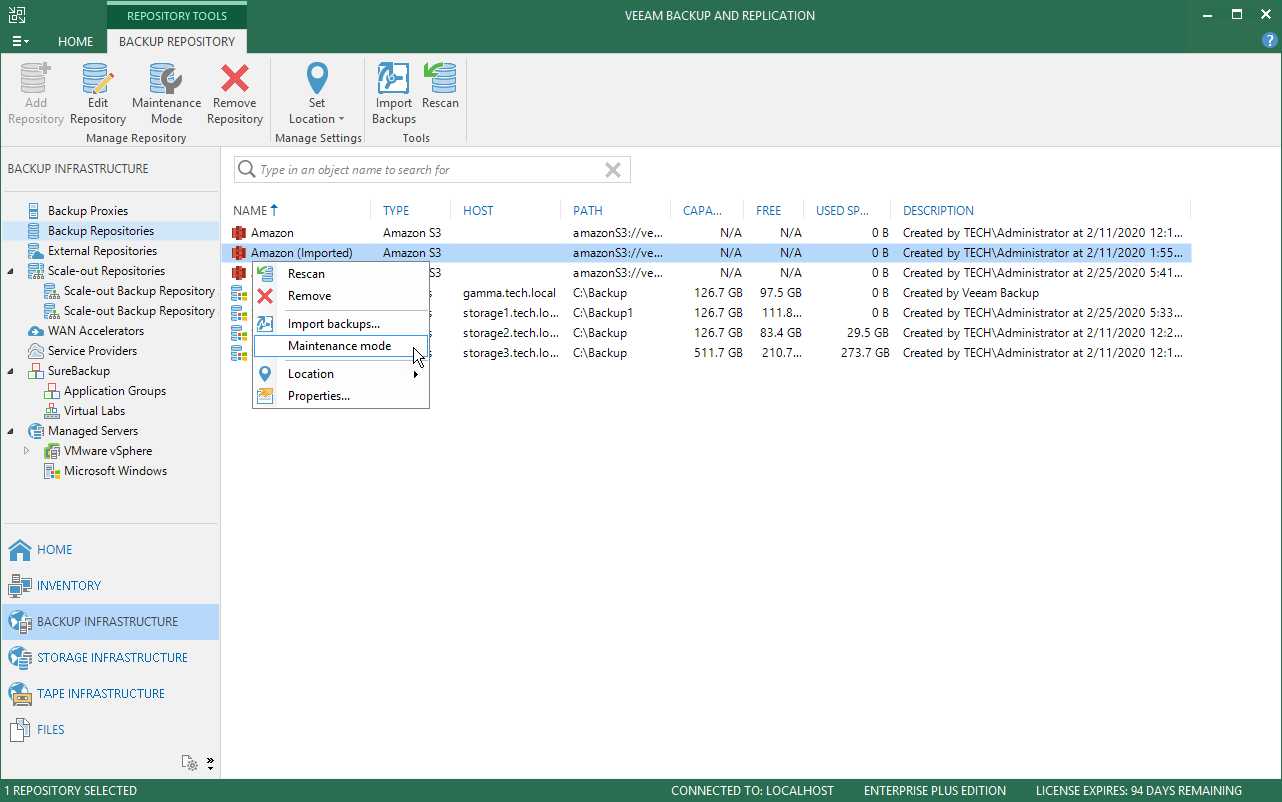This is an archive version of the document. To get the most up-to-date information, see the current version.
This is an archive version of the document. To get the most up-to-date information, see the current version.Switching to Maintenance Mode
Maintenance mode imposes limitations on usage of object storage repositories, as described in Maintenance Mode Limitations.
An object storage repository can be put into both the maintenance and seal modes at the same time. When both modes are applied, limitations of maintenance mode override limitations of seal mode.
To put an object storage repository into maintenance mode, do the following:
- Open the Backup Infrastructure view.
- In the inventory pane, select the Backup Repositories node.
- In the working area, select an object storage repository and click Maintenance mode on the ribbon or right-click an object storage repository and select Maintenance mode.
To switch back to normal, repeat steps 1 and 2, and at the step 3, click the Maintenance mode button once again or clear the Maintenance mode check box.
In This Section