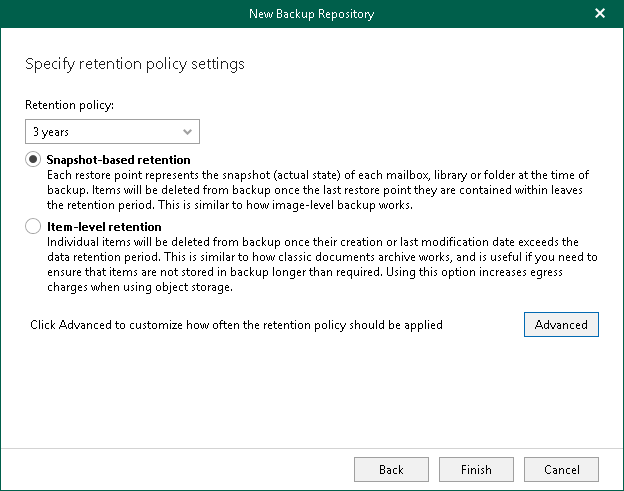This is an archive version of the document. To get the most up-to-date information, see the current version.
This is an archive version of the document. To get the most up-to-date information, see the current version.Step 5. Specify Retention Policy Settings
At this step of the wizard, specify retention policy settings.
To specify retention settings, do the following:
- In the Retention policy drop-down list, specify how long your data should be stored in a backup repository.
- Choose a retention type:
- Snapshot-based retention.
Select this type if you want to keep an item until its latest restore point is within the retention coverage.
- Item-level retention.
Select this type if you want to keep an item until its creation time or last modification time is within the retention coverage.
- Click Advanced if you want to specify when to apply a retention policy. You can select the following options:
- Daily at
Select this option if you want a retention policy to be applied on a daily basis and choose the time and day.
- Monthly at
Select this option if you want a retention policy to be applied on a monthly basis and choose the time and day, which can be the first, second, third, fourth or even the last one in the month.
Consider the following:
- The retention type of a backup repository cannot be changed once set.
- The retention type of a backup repository cannot be modified when extending a repository with object storage that contains offloaded backup data.
In such a scenario, the retention type will be inherited from that of object storage that you have selected in the previous step.
- A retention policy configured in this step removes outdated restore points located in object storage repositories.