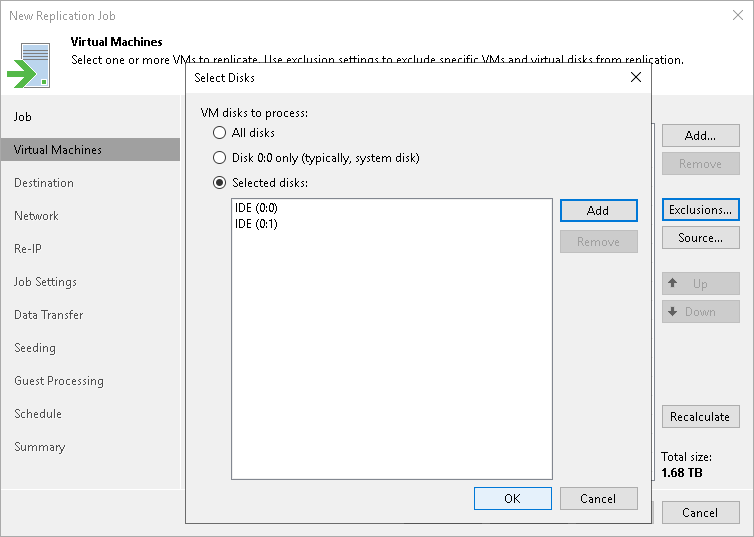This is an archive version of the document. To get the most up-to-date information, see the current version.
This is an archive version of the document. To get the most up-to-date information, see the current version.Step 5. Exclude Objects from Replication Job
After you have added VMs and VM containers to the job, you can specify which objects you want to exclude from replicas. You can exclude the following types of objects:
To exclude VMs from a VM container:
- At the Virtual Machines step of the wizard, click Exclusions.
- Click the VMs tab.
- Click Add.
- Use the toolbar at the top right corner of the window to switch between views: Hosts and Clusters, Hosts and Volumes, VMs and Tags, VM Groups.
Mind that VMs can be arranged in VM groups only on Microsoft Hyper-V hosts version 2016 or later.
- Select the object and click Add. Use the Show full hierarchy check box to display the hierarchy of all Hyper-V Servers added to Veeam Backup & Replication.
- Click OK.
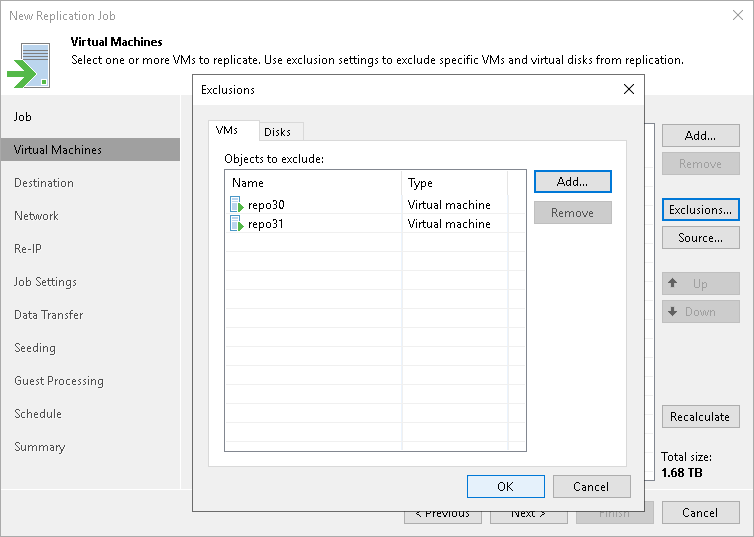
- At the Virtual Machines step of the wizard, click Exclusions.
- Click the Disks tab.
- Select the VM in the list and click Edit. If you want to exclude disks of a VM added as a part of the container, click Add to include the VM in the list as a standalone object.
- Choose disks that you want to replicate. You can choose to process all disks, 0:0 disks (typically, the system disks) or add to the list custom IDE and SCSI disks.