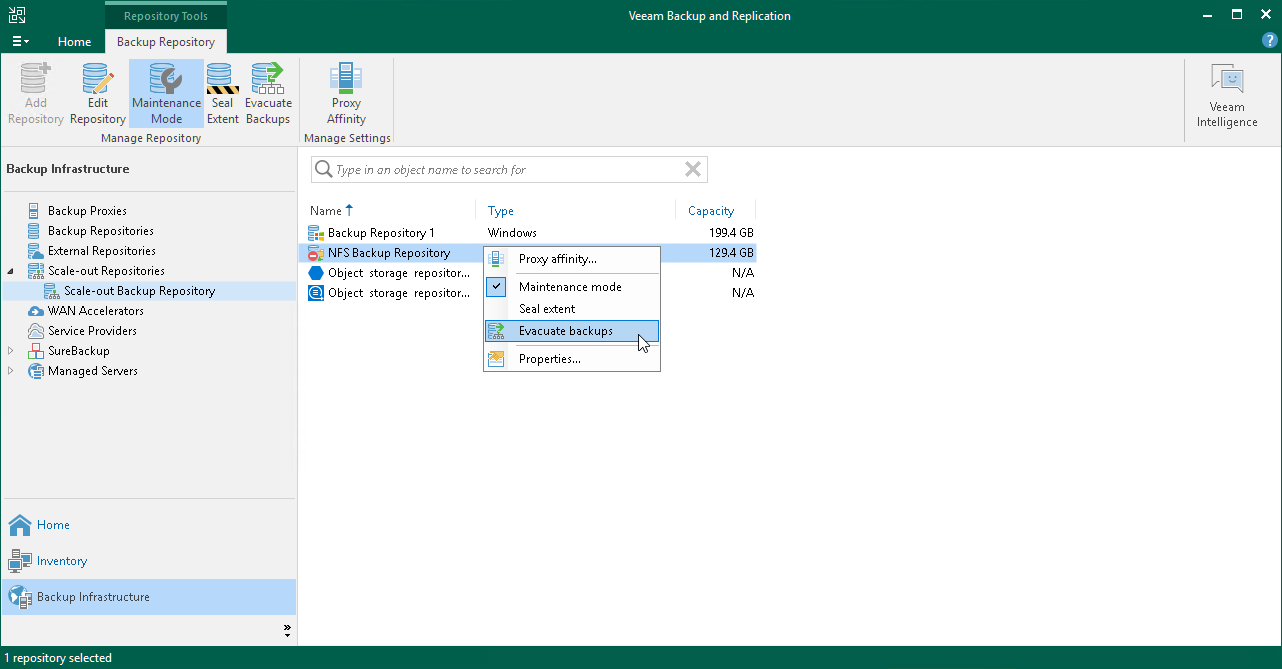This is an archive version of the document. To get the most up-to-date information, see the current version.
This is an archive version of the document. To get the most up-to-date information, see the current version.Evacuating Backups from Extents
If you want to remove an extent from the scale-out backup repository, you first need to evacuate backups from this extent. When you evacuate backups, Veeam Backup & Replication moves backup files from the extent to other extents that belong to the same scale-out backup repository.
Make sure to put an extent into Maintenance mode before you start evacuating backup files from it. For more information, see Switching to Maintenance Mode.
To evacuate backup files from extents, do the following:
- [Recommended] Stop and disable backup jobs that are mapped to the extent from which you want to evacuate backups.
- Open the Backup Infrastructure view.
- In the inventory pane, under the Scale-out Repositories node, select a scale-out backup repository.
- In the working area, select an extent and click Evacuate Backups on the ribbon or right-click an extent and select Evacuate backups.
- If you have disabled backup jobs, enable them.
After you evacuate backups, you can proceed to removing the extent from the scale-out backup repository. For more information, see Removing Extents from Scale-Out Repositories.
If you decide to abort evacuation, the following will occur:
- Evacuated backup files will continue to remain on a target extent.
- Evacuation of enqueued backup files will be aborted and partially evacuated backup files will be removed from the target extent.
- A new session will cause evacuation of remaining backup files that have not been evacuated because of the termination of the previous session.
Related Topics