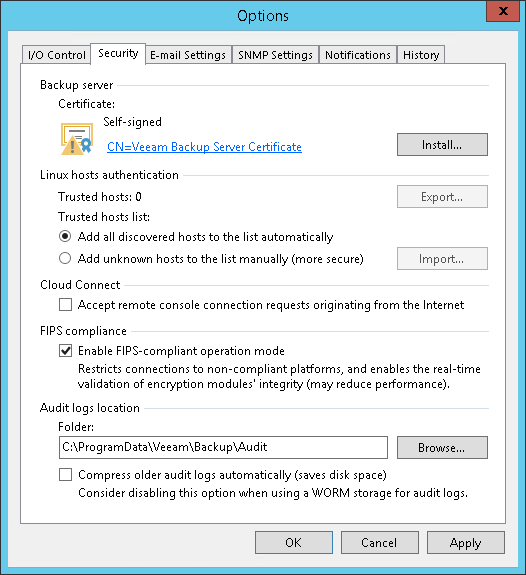This is an archive version of the document. To get the most up-to-date information, see the current version.
This is an archive version of the document. To get the most up-to-date information, see the current version.FIPS Compliance
By default, Veeam backup infrastructure components use platform-provided cryptographic APIs and FIPS-compliant Veeam Cryptographic Module to meet NIST CMVP cryptographic and security requirements. Additionally, you can enable FIPS-compliant operation mode. It restricts connections to non-FIPS compliant platforms and runs self-tests to ensure that encryption modules are valid and work properly.
Note |
To make your backup infrastructure FIPS-compliant follow vendor recommendations. For more information on Microsoft Windows Server, see this article. |
To enable the FIPS-compliant operation mode:
- From the main menu on the backup server, select General Options.
- Open the Security tab.
- In the FIPS compliance section, select the Enable FIPS-compliant operation mode check box.
- Click OK.
Important |
Mind the following for backup infrastructure components based on Linux servers with persistent Veeam Data Movers:
|