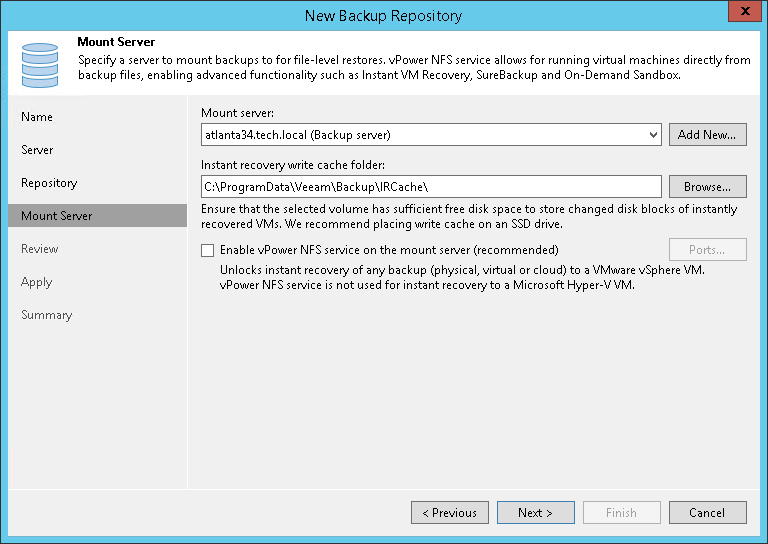This is an archive version of the document. To get the most up-to-date information, see the current version.
This is an archive version of the document. To get the most up-to-date information, see the current version.Step 5. Specify Mount Server Settings
At the Mount Server step of the wizard, specify settings for the mount server that you plan to use for file-level and application items restore.
- From the Mount Server list, select a server that you want to use as a mount server. The mount server is required for file-level and application items restore. During the restore process, Veeam Backup & Replication will mount the VM disks from the backup file residing in the backup repository to the mount server. As a result, VM data will not have travel over the network, which will reduce the load on the network and speed up the restore process. For more information, see Mount Server.
The Mount Server list contains only Microsoft Windows servers that are added to the backup infrastructure. If the server is not added to the backup infrastructure yet, click Add New on the right to open the New Windows Server wizard. For more information, see Adding Microsoft Windows Servers.
- In the Instant recovery write cache folder field, specify a folder that will be used for writing cache during mount operations.
|
vPower NFS settings are not applicable in Microsoft Hyper-V environments. |