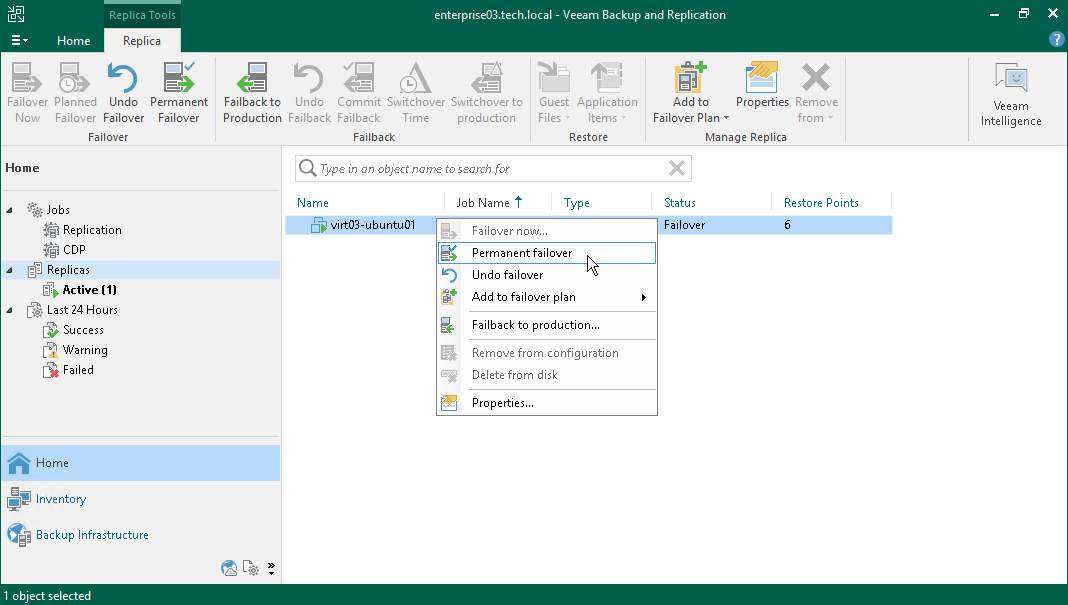This is an archive version of the document. To get the most up-to-date information, see the current version.
This is an archive version of the document. To get the most up-to-date information, see the current version.Performing Permanent Failover
For more information on permanent failover, see Failover and Failback for CDP and Permanent Failover.
To perform permanent failover, do one of the following:
- Open the Home view. In the inventory pane navigate to the Replicas > Active node. In the working area, select the necessary replica and click Permanent Failover on the ribbon.
- Open the Home view. In the inventory pane navigate to the Replicas > Active node. In the working area, right-click the necessary replica and select Permanent failover.