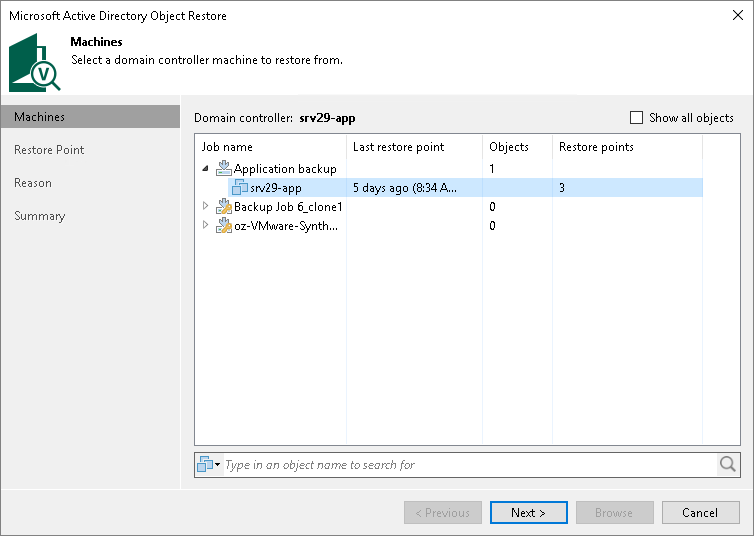This is an archive version of the document. To get the most up-to-date information, see the current version.
This is an archive version of the document. To get the most up-to-date information, see the current version.Step 2. Select VM or Site
This step of the wizard differs for Microsoft SharePoint and other applications.
Microsoft SharePoint
At the Sites step of the wizard, select a Microsoft SharePoint site from which you want to restore application items.
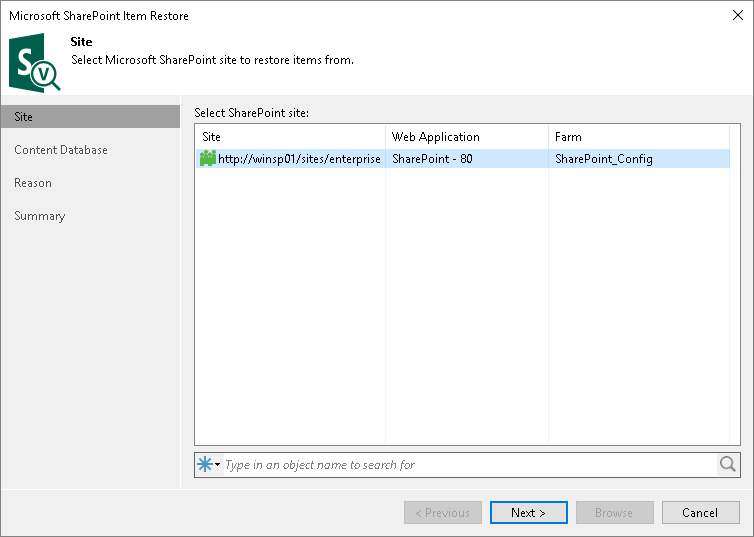
Other Applications
At the Machines step of the wizard, select a workload with the application installed. If the necessary workload is not displayed in the list, select the Show all VMs check box.