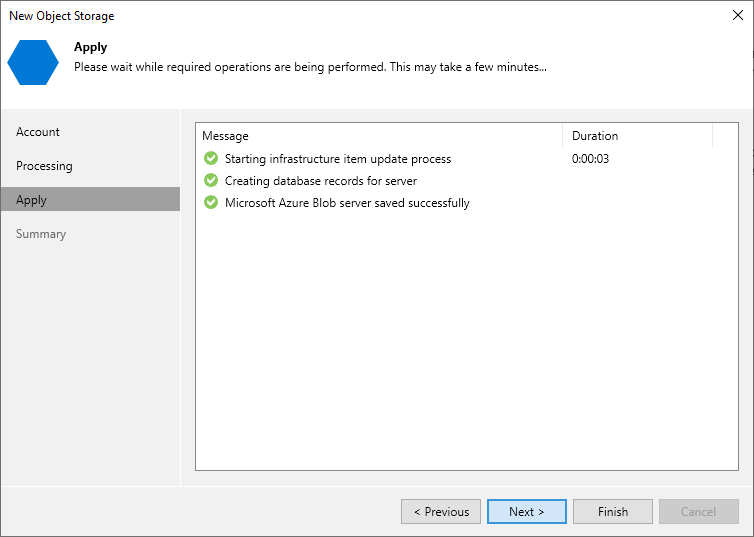This is an archive version of the document. To get the most up-to-date information, see the current version.
This is an archive version of the document. To get the most up-to-date information, see the current version.Step 4. Apply Object Storage Settings
At the Apply step of the wizard, wait till Veeam Backup & Replication installs and configures all required components and adds the object storage to the inventory of the virtual infrastructure. Click Next to proceed.