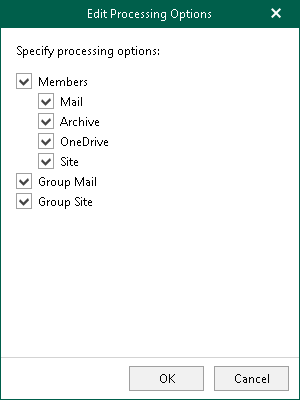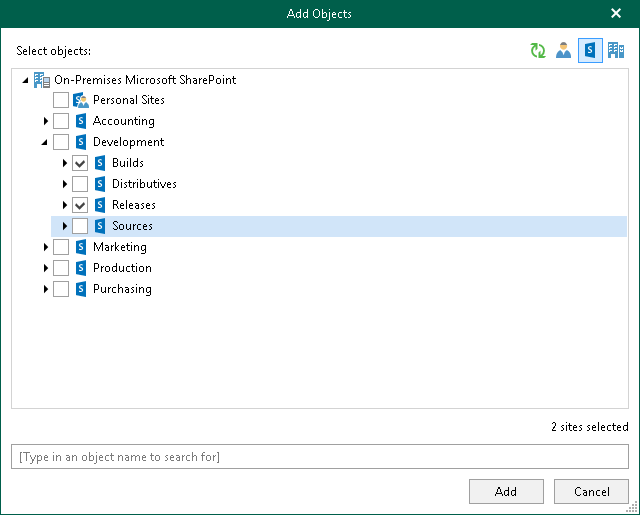Organization Object Types
Veeam Backup for Microsoft 365 allows you to specify object types and their processing and exclusion options when creating and configuring backup jobs.
The following object types are available for backup and restore:
Consists of organization objects and their processing options.
Consists of Microsoft 365 groups (available only in Microsoft 365 organizations), security groups, distribution groups and dynamic distribution groups.
Consists of shared mailboxes, public mailboxes and users.
Consists of Microsoft SharePoint sites and subsites.
Consists of Microsoft Teams teams.
Each of these object types (except for the Sites and Teams1 types) consists of a set of processing/exclusion options such as Mail, Archive, OneDrive, Site, Group Mail and Group Site which you can select/clear to make data retrieval even more precise.
Processing and exclusion options can be selected at the Select Objects to Back Up and Select Objects to Exclude steps of the New Backup Job wizard.
1If you did not enable usage of Teams Export APIs for team chats backup.
The following table lists processing/exclusion options available for Organization type:
Options for Microsoft 365 Organizations | Options for On-premises Microsoft Exchange Organizations | Options for On-premises Microsoft SharePoint Organizations |
|---|---|---|
Mail, Archive, OneDrive, Sites, Teams and Teams chats1 | Mail and Archive | OneDrive and Sites |
1If you enabled usage of Teams Export APIs for team chats backup.
The following table lists available Group types and their processing/exclusion options:
Group Type | Options for Microsoft 365 Organizations | Options for On-premises Microsoft Exchange Organizations |
|---|---|---|
M365 group (available only in | When configuring Microsoft 365 organizations, the following set of processing/exclusion options is available:
| N/A |
Security Group | Members with Mail, Archive, OneDrive and Site options | Members with Mail and Archive options |
Distribution Group | ||
Dynamic Distribution Group |
Note |
Groups are not available in on-premises Microsoft SharePoint organizations. |
The following table lists available User types and their processing/exclusion options:
User Type | Options for Microsoft 365 Organizations | Options for On-premises Microsoft Exchange Organizations | Options for On-premises Microsoft SharePoint Organizations |
|---|---|---|---|
User | Mail, Archive, OneDrive and Site Note: Veeam Backup for Microsoft 365 backs up SharePoint sites and OneDrive accounts content that belongs to a user account added to a backup job. | Mail and Archive | OneDrive and Site |
Shared Mailbox (available only in Microsoft 365 and Exchange organizations)1 | N/A | ||
Public Mailbox (available only in Microsoft 365 and Exchange organizations)1 | |||
Discovery Search Mailbox (available only in Microsoft 365 and Exchange organizations)1 Note: Displayed with the User type. |
1Starting from version 7 CP4 (build 7.0.0.3968), to back up public folder and discovery search mailboxes as well as determine correctly object type for shared mailboxes in Microsoft 365 organizations with modern app-only authentication, Veeam Backup for Microsoft 365 needs additional permission and role granted to an Azure AD application. For more information, see Permissions for Backup and Granting Global Reader Role to Azure AD Application.
Consider the following:
- Objects of the Site type do not have any processing/exclusion options.
- You can select either the root site, or any of its subsites.
In the following example, you can select either the root Development site which automatically selects all of its subsites, or you can select, for example, Builds and Releases. In the latter case, the root Development site will not be selected.
Consider the following:
- Objects of this type are available in Microsoft 365 organizations only.
- When you add an object of this type to a backup job, Veeam Backup for Microsoft 365 backs up the following objects:
- Team chats.
To back up team chats, Veeam Backup for Microsoft 365 does one of the following:
- Backs up the TeamChat and TeamsMessagesData folders of the group mailbox that belongs to the Microsoft 365 group associated with the backed-up team. This is the default scenario for team chats backup in Veeam Backup for Microsoft 365.
- Uses Teams Export APIs. You can use Teams Export APIs for team chats backup only for Microsoft 365 organizations with modern app-only authentication. To proceed to this scenario, you must set up Veeam Backup for Microsoft 365 to use Teams Export APIs for team chats backup. For more information, see Backup of Team Chats Using Teams Export APIs.
- Document library of the SharePoint team site.
- Team metadata, for example, settings of the team, information about team members, channels, tabs, applications.
- You can edit processing options for the Team type objects only if you enable usage of Teams Export APIs for team chats backup. For more information, see Getting Started with Teams Export APIs.
The following table lists processing options available for objects of the Team type:
Options for Microsoft 365 Organizations with Modern App-Only Authentication | Options for Microsoft 365 Organizations with Modern Authentication and Legacy Protocols | Options for Microsoft 365 Organizations with Basic Authentication |
|---|---|---|
Chats1 and Channels, tabs, files, membership Note: Channels, tabs, files, membership of a team are always processed. | Channels, tabs, files, membership | Channels, tabs, files, membership |
1If you enabled usage of Teams Export APIs for team chats backup.
Backup of Team Chats Using Teams Export APIs
Veeam Backup for Microsoft 365 can back up Microsoft Teams messages using Microsoft Graph Teams Export APIs. This method substitutes backup of team chats using EWS APIs that will be deprecated by Microsoft.
Teams Export APIs allow Veeam Backup for Microsoft 365 to access sensitive data of team chats, including channel messages. As a result, Veeam Backup for Microsoft 365 can back up such objects.
Because Teams Export APIs provide access to sensitive data, they are considered protected APIs. This is a reason that before starting to use Teams Export APIs in Veeam Backup for Microsoft 365, you must request access to Teams Export APIs and grant permissions. For more information, see Getting Started with Teams Export APIs.
Consider the following:
- Microsoft applies an additional cost for using Microsoft Graph Teams Export APIs. Veeam Backup for Microsoft 365 API requests will be qualified as Model B.
- Backup of team chats using the Teams Export APIs is only supported for Microsoft 365 organizations with modern app-only authentication.
- Backup of team chats using Teams Export APIs is not supported for Microsoft organizations in Microsoft Azure China, legacy Germany, US Government GCC and US Government GCC High regions.
For more information about Teams Export APIs, see this Microsoft article.
Getting Started with Teams Export APIs
To set up Veeam Backup for Microsoft 365 to use Teams Export APIs for team chats backup, do the following:
- Make sure that your Microsoft 365 organization has access to the Teams Export APIs. For more information on how to request access to Teams Export APIs, see this Veeam KB article.
- Enable usage of Teams Export APIs for team chats backup. Do the following:
- Run the Set-VBOServer cmdlet with the EnableTeamsGraphAPIBackup parameter.
- Run the Set-VBOProxy cmdlet with the EnableTeamsGraphAPIBackup parameter.
Note |
If you enabled usage of Teams Export APIs for team chats backup in PowerShell, you cannot revert this action. |
For more information, see this Veeam KB article.
- In the Add Organization or Edit Organization wizard, select the Teams chats check box when adding a new Microsoft 365 organization with modern app-only authentication or editing an existing one. If you do not select this check box, Veeam Backup for Microsoft 365 will not back up team chats.
- Do one of the following to enable access for an existing Azure AD application to all Teams public channel messages:
- In the Add Organization or Edit Organization wizard, allow Veeam Backup for Microsoft 365 to grant automatically the ChannelMessage.Read.All Microsoft Graph API permission to an existing Azure AD application when adding a new Microsoft 365 organization with modern app-only authentication or editing an existing one. For more information, see Adding Microsoft 365 Organizations with Modern App-Only Authentication.
- In the Microsoft Azure portal, grant manually the ChannelMessage.Read.All Microsoft Graph API permission to this Azure AD application. For more information, see Permissions for Modern App-Only Authentication.
For more information on how to set up Veeam Backup for Microsoft 365 to use Teams Export APIs, see this Veeam KB article.