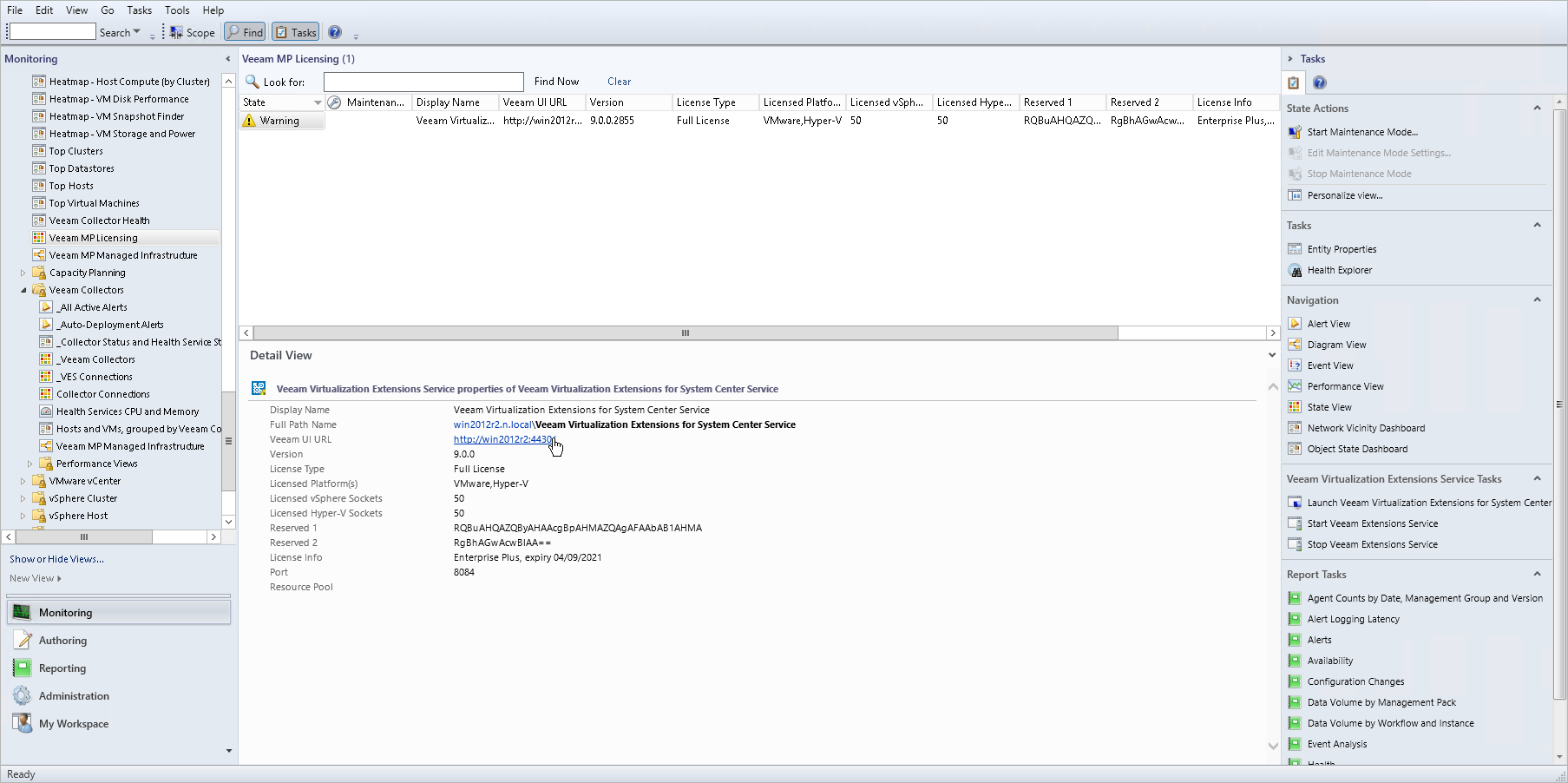Accessing Veeam UI through Veeam MP Licensing View
To access the Veeam UI through Veeam MP Licensing View:
- Log in to the OpsMgr console.
- In the navigation pane, click Monitoring.
- Select Veeam for VMware > Veeam MP Licensing.
- In the Veeam MP Licensing view, expand the details pane and click the Veeam UI URL.
The Veeam UI will be launched in an external web browser window.