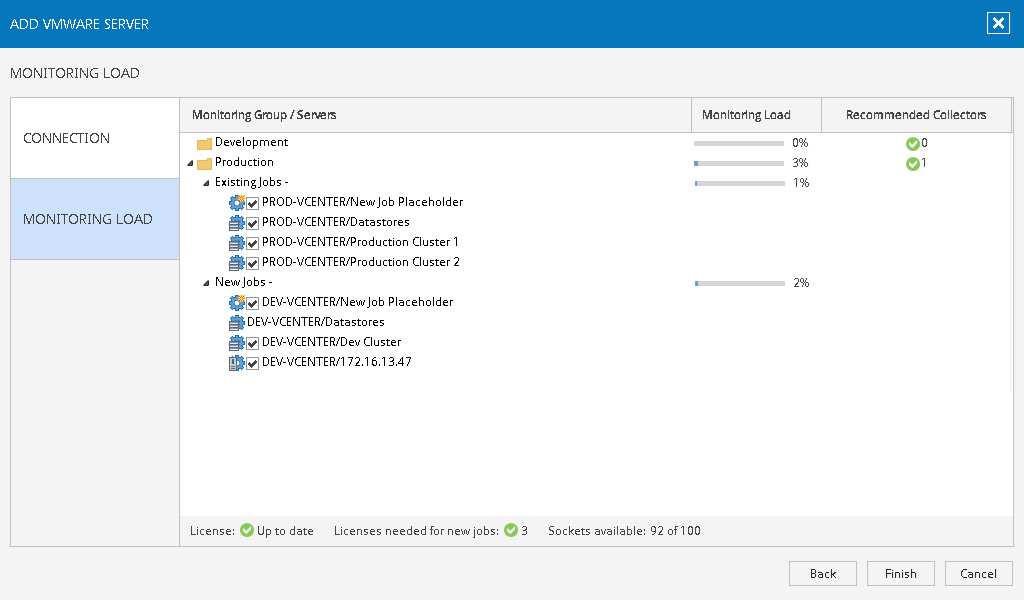Step 11. Relocate Monitoring Jobs
All new jobs have been initially placed in the Production monitoring group, because this was originally the Default Monitoring Group. Even after renaming, this group is still internally marked as the default group for new jobs and new Collectors.
As this example requires the Development vCenter Server to be monitored with different settings, the jobs should be moved to the Development monitoring group. Use drag-and-drop in the Monitoring Load dialog to move all four DEV-VCENTER jobs to the Development group.