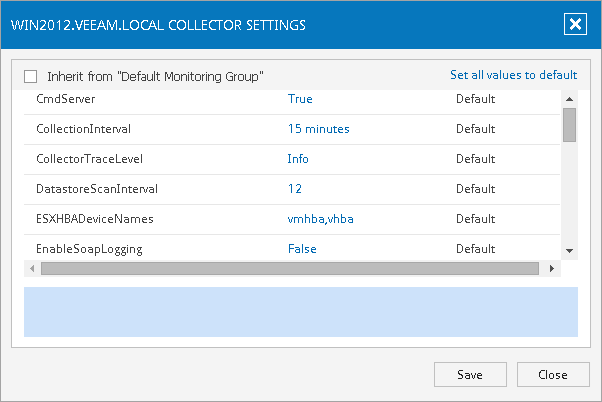Collector Settings
To control data collection settings and behavior of Veeam Collectors, you can modify Collector settings. To access the settings:
- Open the Veeam Collectors tab.
- In the hierarchy on the left, select one of the following nodes:
- The root Veeam Collectors node to access settings applied to all registered Collectors
- A monitoring group node to access settings for all Veeam Collectors in a monitoring group
- A Collector node itself, to access settings applied to this Collector
- Click the Collector Settings link in the Configuration section on the right.
Hover the mouse pointer over any setting to see settings description.
- In the dialog box, change the setting values as follows:
- If you are changing a setting value for a specific Collector or a monitoring group, clear the Inherit from Veeam Collectors or Inherit from "Monitoring Group" check box. This will let you override the value that is inherited from the upper level of the Veeam Collectors hierarchy.
- To change a value of a string or numeric type, double-click it in the list and enter a new value.
- To change an option value, double-click it and select a new value from the drop-down list.
- To restore the default value, click the Set all values to default link on the right.
- Click Save to apply changes.
The following Collector settings can be changed:
Name | Default Value | Description |
CmdServer | True | Enables the operation of CollectorUtil.exe for remote commands. |
CollectionInterval | 15 minutes | Defines time interval between two successive data collections from VMware servers. |
CollectorTraceLevel | Info | Defines the lowest severity level for messages to be written to Collector’s log file. Only change the default setting if recommended by Veeam Customer Support. |
DatastoreScanInterval | 12 | Defines time interval at which the collector VM datastore usage query will run. The parameter value is expressed as a positive integer and defines the number of collection intervals (set by the CollectionInterval parameter). The parameter is only applicable if the EnableUnknownFilesRescan parameter is enabled. |
ESXHBADeviceNames | vmhba, vhba | Defies a list of IDs of HBA devices that should be monitored. |
EnableSoapLogging | False | When true, VI API Soap XML traffic is logged to separate file. Only change the default setting if recommended by Veeam Customer Support. If the value is changed, it is necessary to restart all running Collectors. |
EnableSyslog | False | When enabled, syslog traffic will be received and processed. |
EnableUncategorizedEvents | True | When true, the Collector will publish uncategorized VOB events in the Veeam VMware Event Log. |
EnableUnknownFilesScan | True | When false, the Collector will not query for VM datastore properties in Datastore job. |
EnableVMDiscovery | True | Defines whether VMs should be published to the OpsMgr topology. |
EnableVcVerboseFilter | True | Defines whether any vCenter events listed with verbose severity in VcEvents.xml should be discarded. |
EventQueueLimit | 500 | Defines the maximum number of events that each Veeam Collector will query from vCenter (every 30 seconds). If the number of events logged in vCenter exceeds this specified limit, the additional events will not be gathered. Use positive integers from 10 to 1000 as the EventQueueLimit value. If you enter a value outside this range, the default value will be used. Note: If the value is changed, it is necessary to restart all running Collectors. |
HardwareSensors | False | Defines the method for collecting hardware status information. By default, hardware status is monitored using vCenter hardware alarms. If the parameter is enabled, CIM over XML is used to collect hardware details directly from vSphere hosts. |
LogFileCopies | 10 | Number of rolling log file copies. |
LogFileSizeInMB | 50 | Limit to the size of each collector log file in Megabytes. |
MonitorDatastoresForDirectHost | False | Defines whether VMware datastores will be discovered and delivered to the OpsMgr when using a direct-to-host connection in Veeam UI. This is important if the Veeam ‘vCenter Connection Failover’ feature is activated, as datastores can be duplicated multiple times. For this reason the default value is False. Before enabling this setting please see section vCenter Connection Failover. |
NetTimeout | 210 | Network timeout of VI API calls in seconds. If the value is changed, it is necessary to restart all running Collectors. |
PropertyUpdateBuffer | 96 | Defines the number of intervals (each interval = 15 minutes by default) before updates to frequently changing Resource Pool, vApp and VM object properties will be sent to OpsMgr. |
RecommendedvCPUPerCore | 10 | The best practice value for max VM vCPU per host physical CPU core. Used in calculating CPU Pressure metric. |
SyslogPort | 514 | Defines the port number that the Syslog server on the Veeam Collector should use. If the value is changed, it is necessary to restart all running Collectors. |
SyslogSeverity | Warning | Defines the minimum severity level for syslog messages. Only applies if Syslog monitoring is used. |
TopologyUpdateBuffer | 4 | Defines the number of intervals (each interval = 15 minutes by default) before changes to the vSphere topology (such as VM vMotion, or new Host) will be sent to OpsMgr. |
VMsPerLargeScaleGroup | 25 | Defines the number of VMs per large scale group (container) for the large scale discovery feature. |
WorkflowsPerCollector | 75000 | Recommended maximum number of workflows for the OpsMgr Health Service. This includes all running workflows, both for Veeam-related data and for other MPs. If this threshold is exceeded the Health Service may be overloaded and instability and monitoring outage could result. This limit is fed to Veeam MP for VMware and converted to a percentage to drive the Health Service Recommended Workflow Load Monitor. |