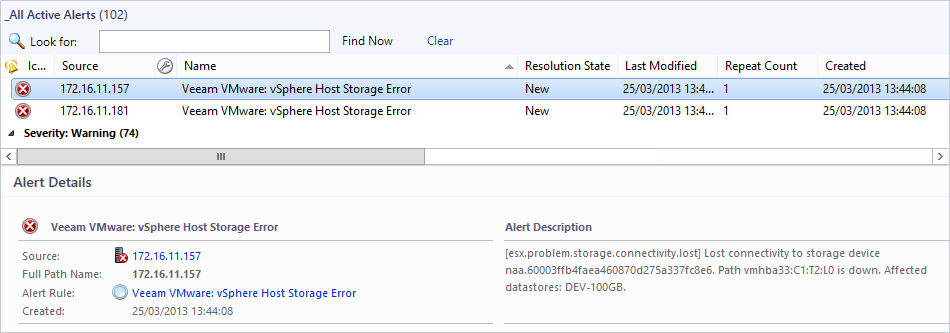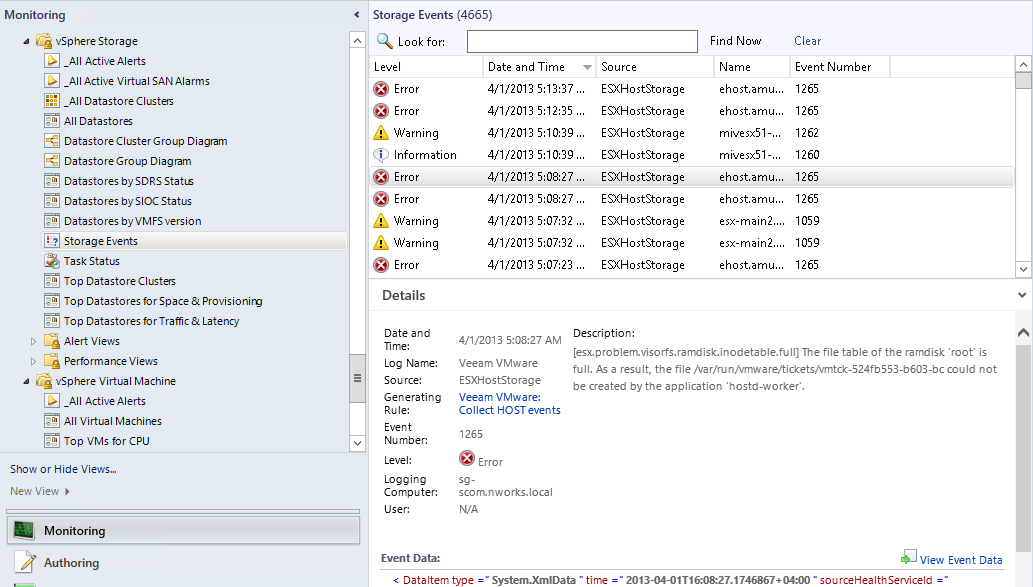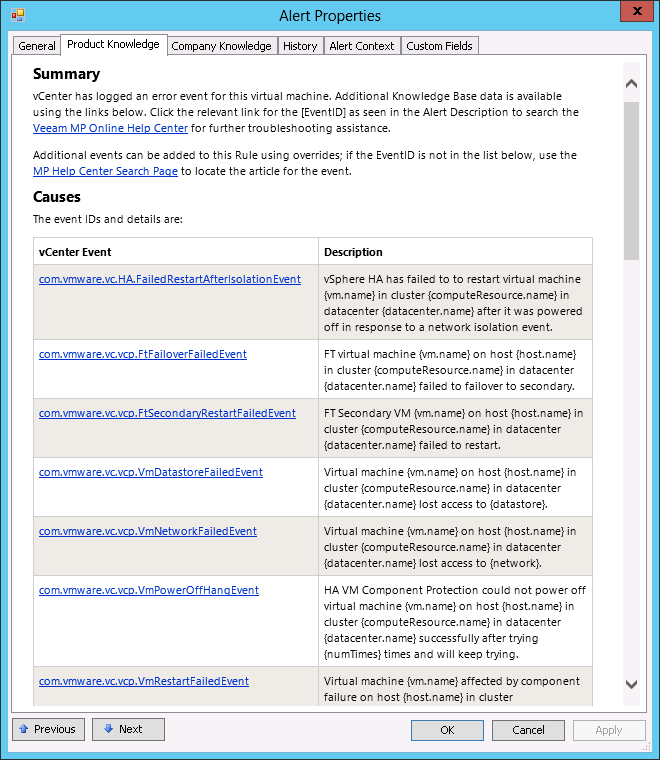Multiple Events and Alert Suppression
A VMware vCenter Server can generate multiple error events for a single problem or issue, such as network or storage outage. For this reason, Veeam MP for VMware has numerous rules that will automatically suppress multiple events and generate only one alert, with a repeat count indicating the number of underlying events, as shown in the screenshot below.
All underlying events will be captured and may be studied in the relevant Events view. In the case of vSphere Host Storage Error (or Warning), all underlying related events can be seen in the view Veeam for VMware > vSphere Storage > Storage Events as shown below.
In a large environment that generates many events, it may be useful to right-click the alert and choose Events View, to see only the contextual event data for that object.
For the MP rules which respond to multiple event IDs, the triggering event IDs may be added, or excluded, using overrides on the rule.
For all rules which suppress multiple events, the Knowledge Base article for the rule will detail all the event IDs of the given category which may fire the rule, as shown in the screenshot below.
Each event ID in the KB tab is an active link. The individual Event ID links will take the user to the online Veeam MP for VMware Knowledge Base, with further KB articles and troubleshooting assistance.
Related Topics