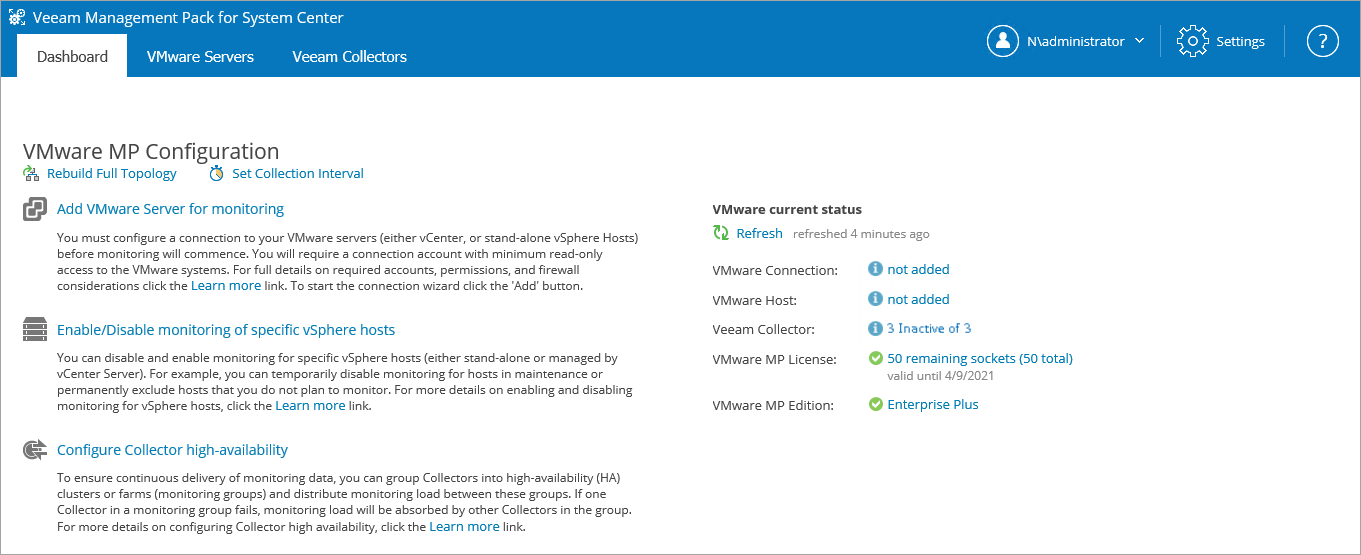Step 1. Launch Veeam UI
Log on to the Veeam UI as a user who is a member of the Veeam Virtualization Extensions Users local group. The Veeam UI will open at the Dashboard tab. It can be seen that there are 3 (currently Inactive) Veeam Collectors available.
When a more advanced configuration featuring multiple Collectors and monitoring groups is required, it is strongly advised to first configure the groups and Collector assignments before adding a vCenter Server connection. Click the Veeam Collectors tab to proceed.