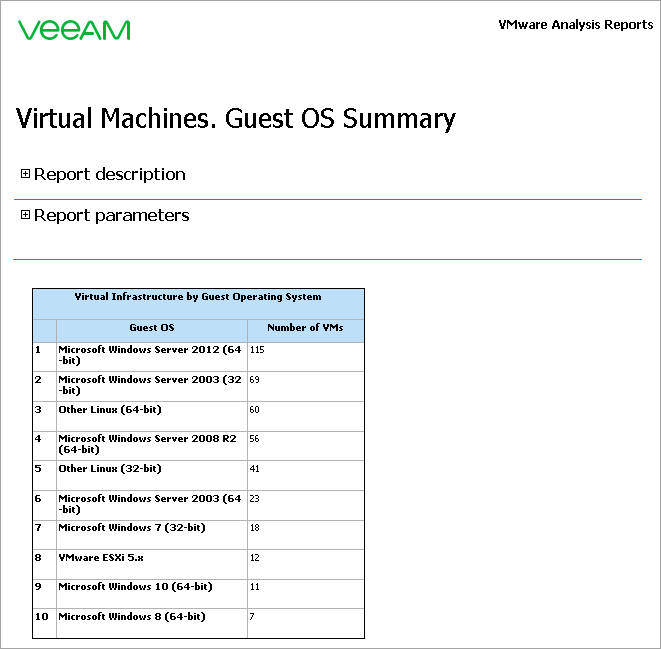Virtual Machines. Guest OS Summary
This report analyzes virtual infrastructure configuration to show all types of guest OSes installed on VMs, and the number of VMs that run OS of a specific type.
Example Output
In this example, the report allows you to show top 10 most commonly used VM guest OSes in your environment for the previous two months.
To run this report:
- From the From list, select Previous month > First day. From the To list, select Today.
- From the Merge Editions list, select No (Not merged).
- From the Merge Bits list, select No (Not merged).
- In the Count field, enter 10.
- Leave the Scope section without changes.
- Click Run to view the report.
The report will show a top-10 list of guest operating systems installed on VMs in your environment. For each guest OS, the report will display a number of VMs which run the OS.