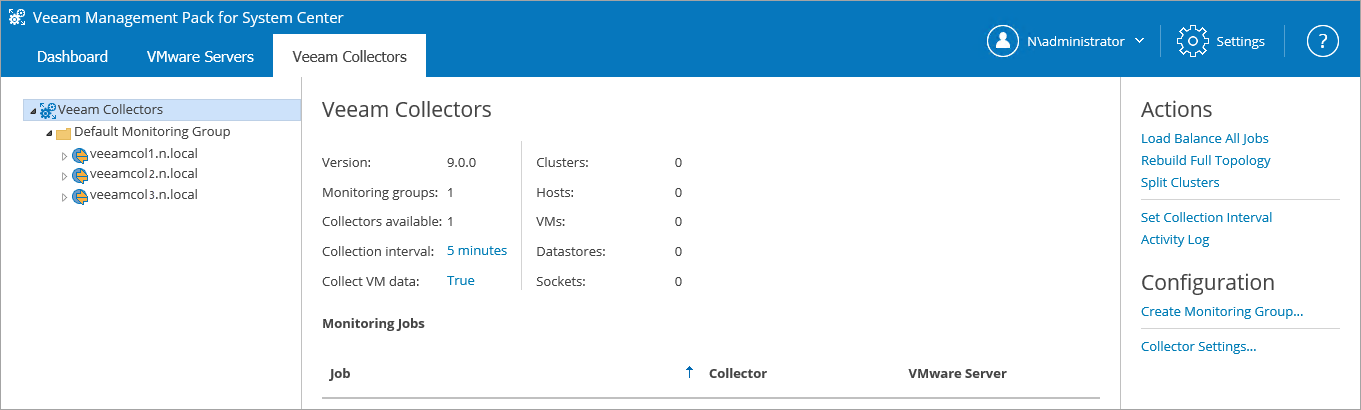Step 2. Create New Monitoring Group
On the Veeam Collectors tab, the Default Monitoring Group is shown, containing 1 Collector.
In the Configuration section on the right, click Create Monitoring Group.
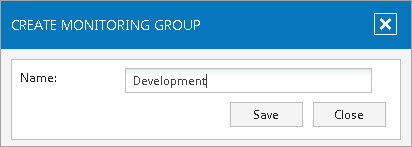
In the Create Monitoring Group dialog, type the group name and click Save. In this example a group Development will be created to hold Collectors and jobs related to the Development vCenter Server.
The new group is visible in the Veeam Collectors tree. It has a gray icon, because it as yet has no Collectors and no jobs.
![]()
VEEAMCOL3 has been chosen as the Collector for the Development vCenter Server. Drag-and-drop the VEEAMCOL3 icon onto the Development group.
![]()
The Collector is placed in the group, which becomes Active.
![]()