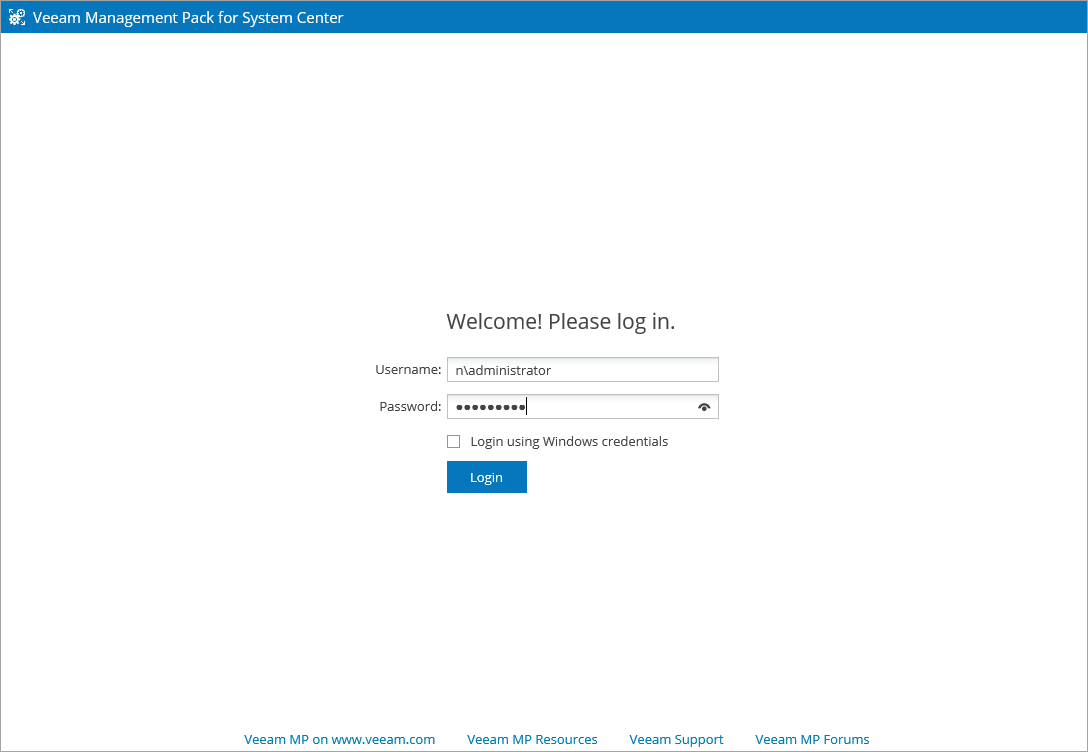Accessing Veeam UI
You can configure the VE Service and manage Collectors through the Veeam UI.
Connection to the Veeam UI will require authentication, so you will be prompted to log in.
- To log in using your Windows credentials, select the Login using Windows credentials check box and click the Login button.
- To log in with a different account, enter credentials of the account under which you want to log in (use the DOMAIN\USERNAME format to specify the user name), and click the Login button
Important |
To access the Veeam UI, a user account must be a member of the Veeam Virtualization Extensions Users group (a local group created during installation of the VE Service). For more information on the VE Service installation, see Installing Veeam MP for VMware. |
You can access the Veeam UI using one of the methods described in this section: