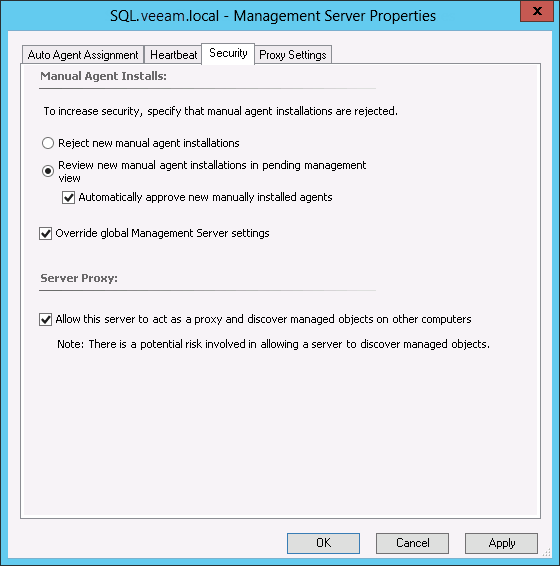Step 2. Configure Proxy Settings
Management Servers that host Collectors must be granted the privilege to insert new objects into OpsMgr as the VMware topology is discovered. This is known as Proxying.
To grant this privilege, do the following:
- Open the OpsMgr console using an account with Administrator permissions.
- Go to the Administration pane.
- Select the Device Management > Management Servers node.
- In the right pane, double-click a Management Server to open the Management Server Properties dialog.
- Switch to the Security tab and make sure the Allow this server to act as a proxy and discover managed objects on other computers check box is selected.
- Click OK. Wait several minutes for the setting change to propagate through the system.