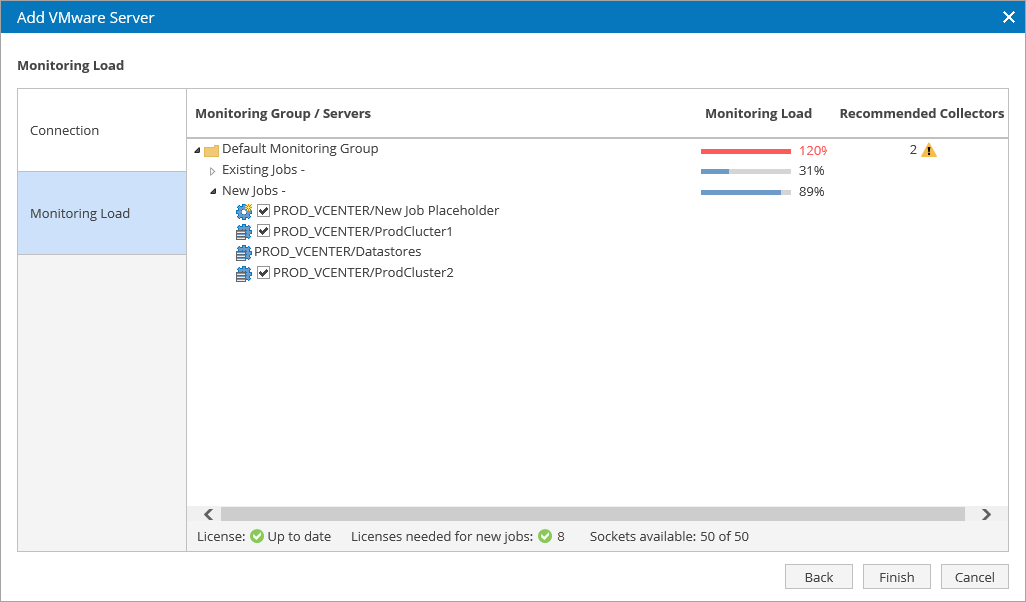Step 3. Review Monitoring Jobs and Load
The Monitoring Load step will display:
- Monitoring Groups. In this example, there is only one monitoring group named Default Monitoring Group (you can rename this group in the Veeam UI).
- New Jobs and Existing Jobs in each group. In this example, there are no existing jobs, as this is the first vCenter Server to be added.
- Monitoring Jobs. By default, each vSphere cluster equals one job. There will also be a job for all datastores in this vCenter Server, and a placeholder for future jobs to show where new clusters added to this vCenter Server will be placed, as and when discovered. In this example, there are 2 existing clusters in the vCenter Server.
- Monitoring load. The load is calculated according to the total number of objects (hosts, VMs, datastores and so on) in the target vCenter Server. The total monitoring load for the whole monitoring group (existing jobs plus new jobs) will be displayed.
- Recommended Collectors. Based on the monitoring load, the recommended number of Collector servers will be displayed.
- License status: expiry date, the number of required and available sockets.
This screenshot shows, that monitoring load is normal within the limits for one available Collector, both clusters added will be monitored. All targets added in future will also be monitored automatically, and all jobs will be placed in the same (default) monitoring group.
No further configuration is required. Click Finish to add this vCenter Server target for monitoring by the VE Service.