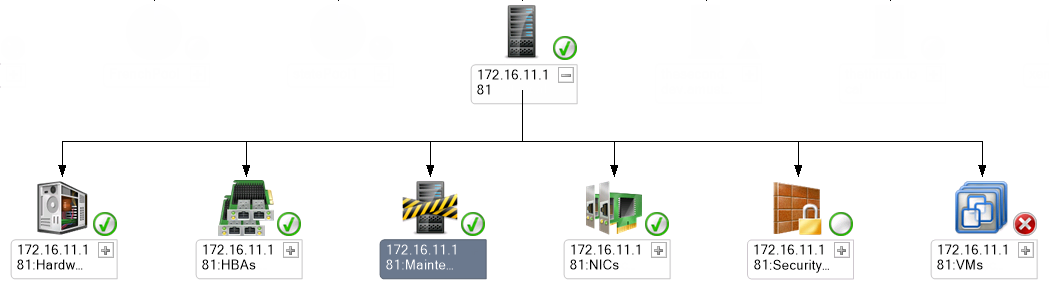Maintenance Mode Synchronization
Veeam MP for VMware will track vSphere Maintenance Mode for a host, and automatically respond by placing the host in OpsMgr Maintenance Mode.
This feature uses scripts triggered on the OpsMgr Management Server by the monitor “Veeam VMware: vSphere Host Maintenance Mode Tracker“, and is enabled by default.
The monitor targets the Maintenance Mode Synchronization object, shown in the screenshot below. Note that the Maintenance Mode Synchronization object is set to Yellow (Warning) state when vSphere Maintenance Mode is detected. The Maintenance Mode Synchronization object itself does not enter OpsMgr Maintenance Mode, as it is also used to remove the host from Maintenance Mode when the status in vCenter changes, therefore it must remain active.
The operation steps of the Maintenance Mode Synchronization feature are as follows.
- Put a vSphere host in maintenance mode in a vCenter Server.
- Veeam MP for VMware monitor responds by:
- Setting host Maintenance Mode Synchronization object to Warning, and raising warning alert “Veeam VMware: Maintenance Mode Tracker”
- Monitor Recovery Action runs the server-side script to put host and child objects (HBAs, NICs, and hardware sensors) in OpsMgr maintenance mode.
- These child objects of host will NOT go in OpsMgr maintenance mode — the Maintenance Mode Synchronization object itself, and the VM-Container object (including contained VMs).
- The host will stay in OpsMgr maintenance mode until one of the conditions below is met:
- Maintenance mode is Exited in the vCenter Server for the host, or
- The duration set by the hours parameter on the monitor recovery action expires (default 24 hours)
- When the host is removed from maintenance mode in the vCenter Server
- Host Maintenance Mode Synchronization object state will go green, maintenance mode alert will close
- Script will take the host and relevant host objects out of OpsMgr maintenance mode
- Normal monitoring of this host will resume
Note that there is a method to dynamically extend the duration of OpsMgr maintenance mode, if the planned duration in the vCenter Server is unknown, or the default duration of 24 hours needs to be increased after the monitor has already fired. To accomplish this, enable the rule (not monitor) named “vSphere Maintenance Mode Sync - Duration Extension Rule”. This rule will re-trigger the server-side script to extend OpsMgr maintenance mode as long as the duration of maintenance mode in the vCenter Server.